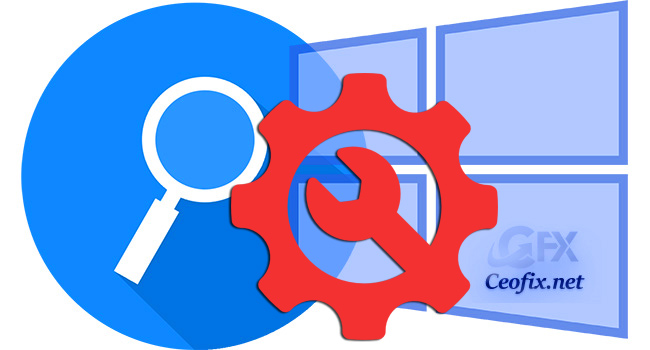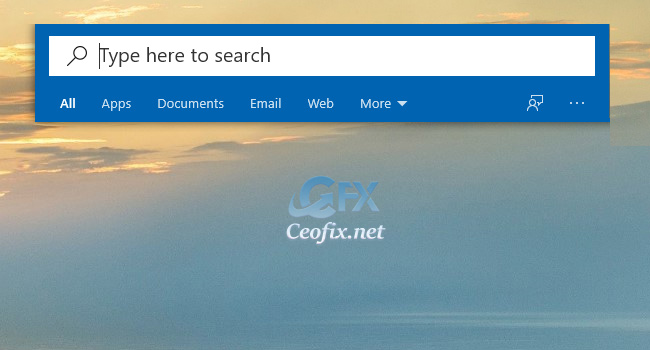Windows 10 Search Not Working ? Here are Some Fixes
Search on Windows 10 refuses to work? Is Search not working in Windows 10? Troubled by the issue Windows Search not working? Note that not all Windows 10 users have this problem and the exact cause remains unclear, there is not a general fix for it. However, in some cases, Windows 10 search in Start … Read more