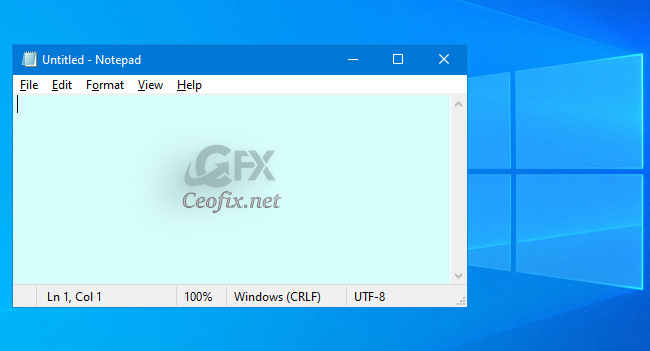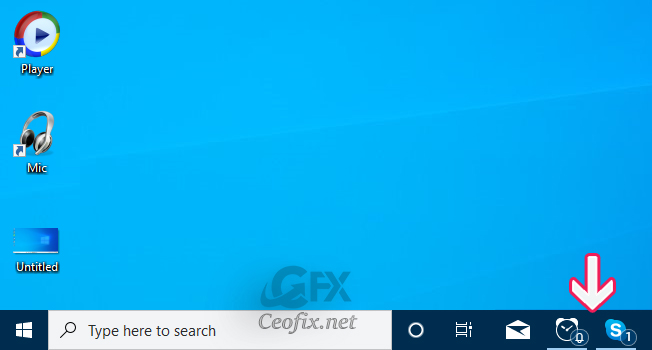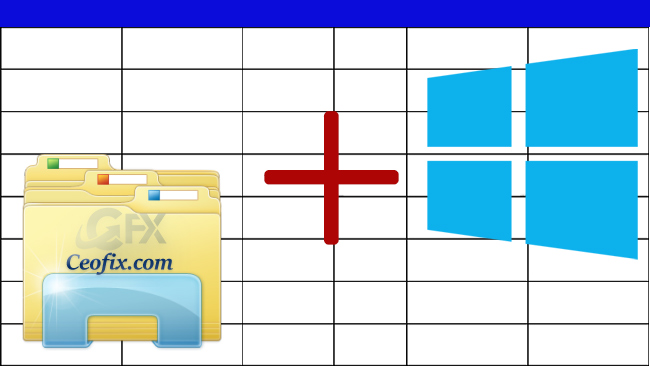Automatically Hide or Show the Windows Taskbar
When you’re playing a game the taskbar can be a distraction and one of the best ways to get more screen space is to make Windows 10 auto-hide the taskbar when you’re not using it. As with the case of previous Windows versions, Windows 10 allows you to auto-hide the taskbar. In this article, we … Read more