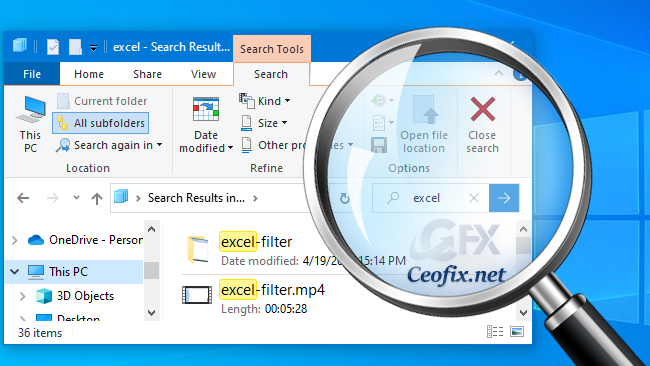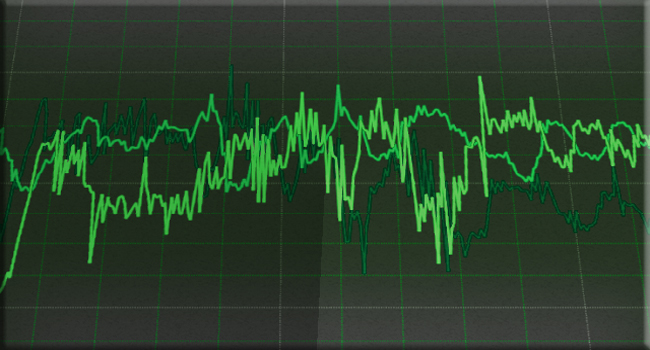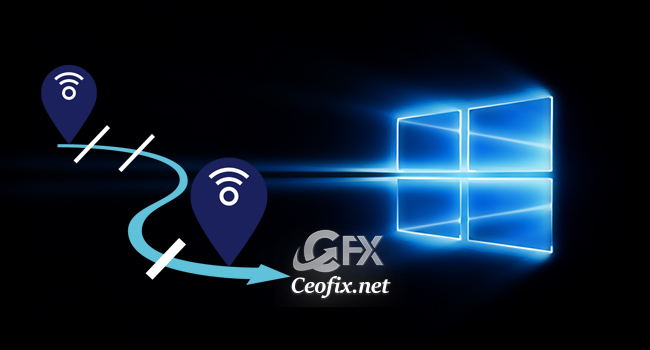4 Ways to Lock The Taskbar
The taskbar is quite important. More often than never, some frustrating circumstances may arise. Example, what if your friend or children who happens to use your computer completely changes all your saved settings in the taskbar? To avoid that, Windows offers the option of locking the taskbar. Locking the taskbar is a way to ensure … Read more