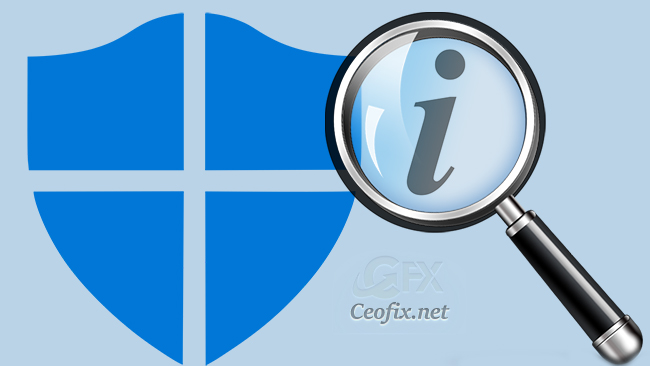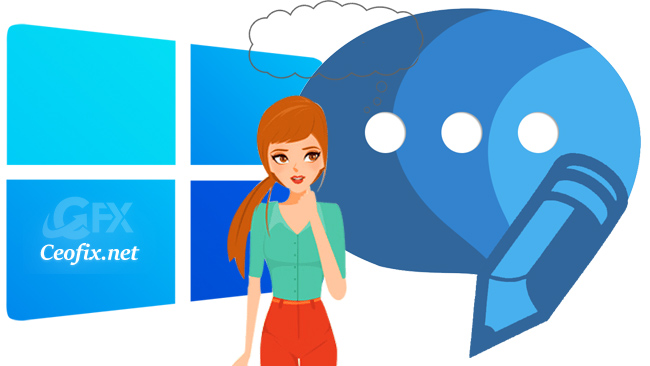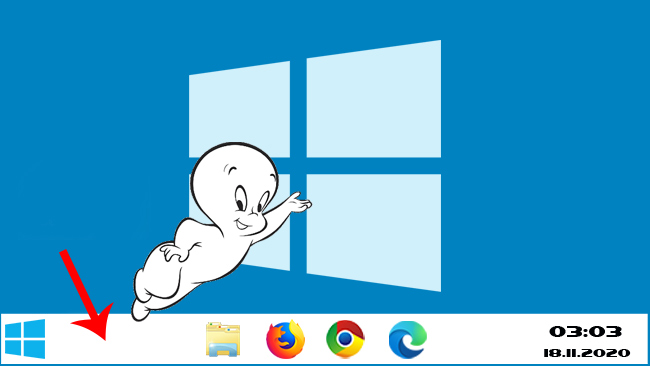Can Your PC Run Microsoft New OS?
Windows 11 Upgrades Are Free: But What is System Requirements According to Microsoft, if your computer doesn’t meet the following requirements, your device will not be able to run Windows 11. The minimum system requirements listed below are the official specifications given by Microsoft. Processor: 1 gigahertz (GHz) or faster with 2 or more cores … Read more