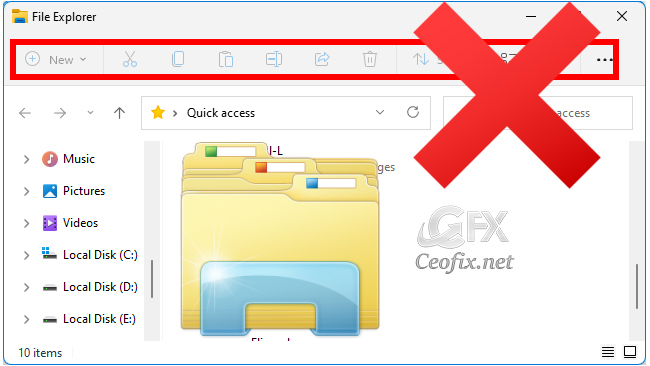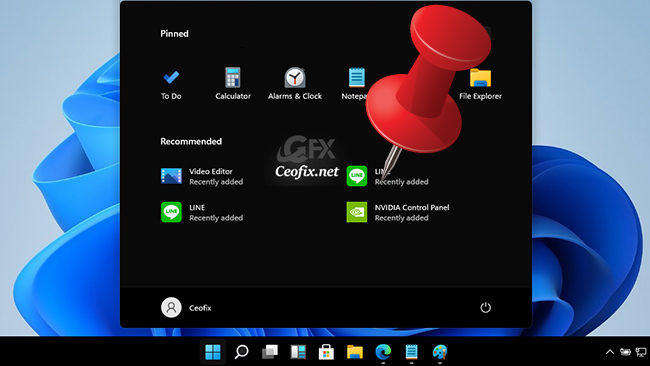Change Windows 11 Start Menu Appearance Like Windows 10
Microsoft is moving on with Windows 11, what significantly changed is the new Start Menu for the next-generation operating system. Windows 11 introduced an updated centered taskbar and a brand-new Start menu. But, Windows 11 still allows users to restore the original Windows 10 Start menu and align the taskbar icons to the left. You … Read more