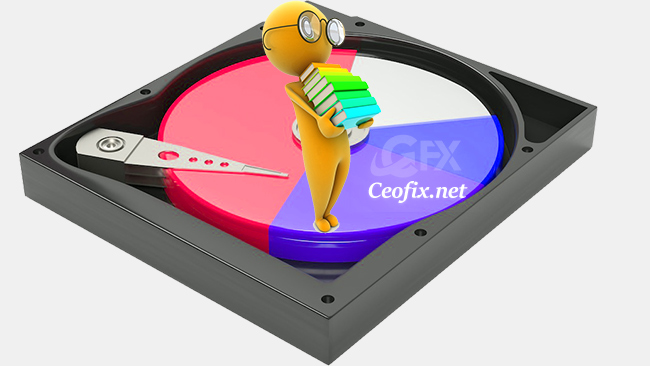How To Removing Individual Items From The Recent Items List
Quick Access saves all the frequently used files and folders, so that users can access those files and folders easily the next time they want to use it. By clicking Quick Access you can see, in the right pane, the folders and or files that you recently visited on Windows 10. It’s the equivalent of … Read more