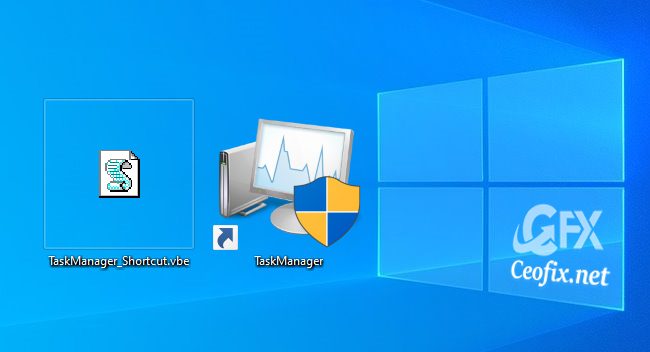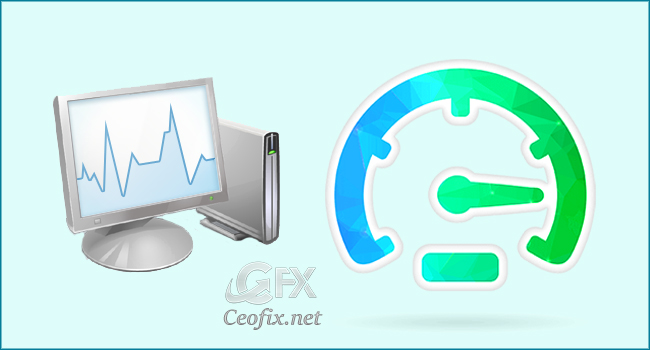Enable or Disable Task Manager Option to Taskbar Context Menu
How to Add or Remove the Task Manager shortcut in the Taskbar context menu in Windows 11? One of the convenient ways to open Task Manager in Windows OS is using the taskbar context menu but Microsoft removed this option in Windows 11. Don’t Wory, Now you can have it back. You can now open … Read more