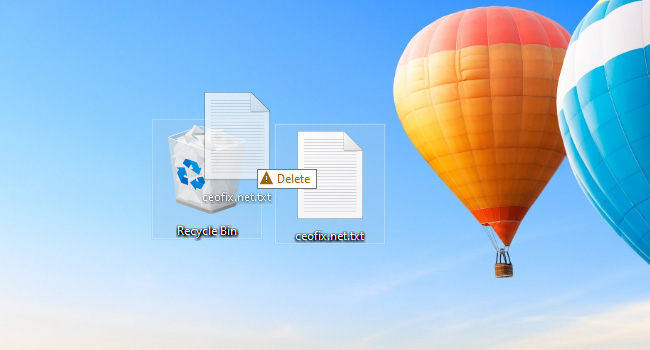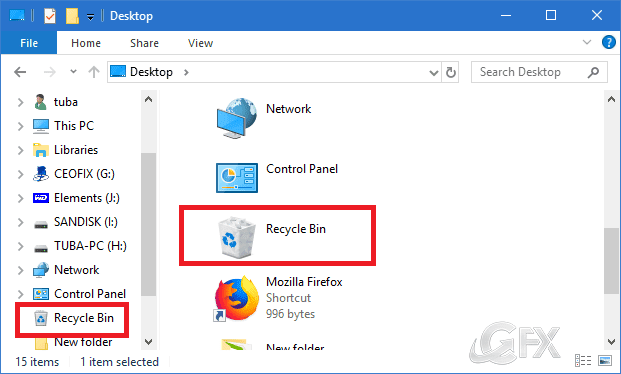Enable Delete Confirmation Dialog Box in Windows
The confirmation dialog box that pops up when you want to delete a file or folder is meant to prevent accidental deletion of data. However, when you delete a file in Windows you won’t be prompted with a delete confirmation dialog box. Because this property in Windows 10 Windows 11 and Wİndows 8 disable it … Read more