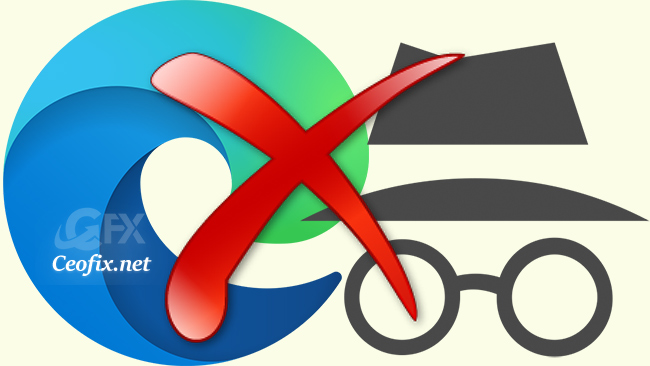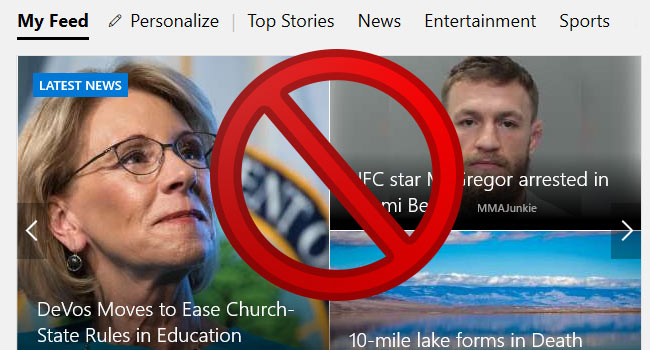Disable Adding Profile in Microsoft Edge Chromium
Microsoft Edge supports having multiple profiles each having their own individual identities, favorites, settings, and extensions. Browser user profiles are ideal for families where multiple people use the same user account. User profiles let multiple people use the same web browser. Instead of switching to a separate account each time someone wants to access their … Read more