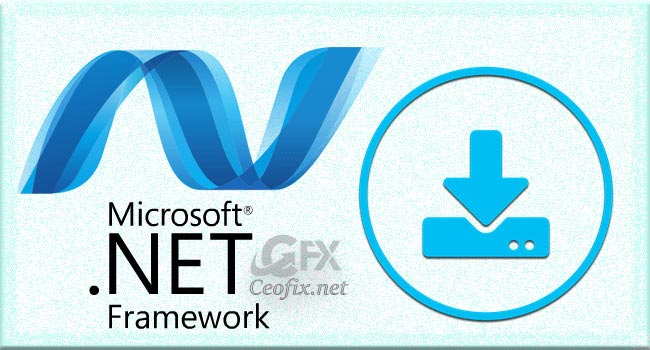How to Hide or Unhide Text in Word Document
Sometimes we would like to hide some texts to make it invisible out of the need to protect sensitive and confidential information. Microsoft Word has a feature whereby you can hide text so that it does not visibly appear in the document. When the display of hidden text is turned off, the text is not … Read more