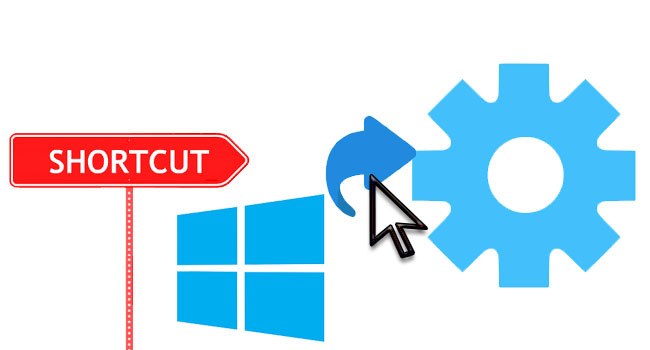How to Check Free Hard Drive Space in Windows
It’s super easy to check how much free space you have on any of your drives, and it only takes a minute or two. This process is different than checking memory usage, which typically refers to a computer’s RAM. Windows 10 Check Your Storage In Settings, move to System > Storage.> more storage settings- view … Read more