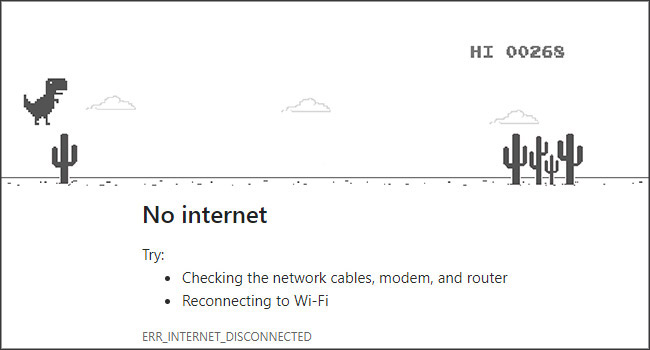How to Always See the Full URL in Google Chrome
How to show or hide the Full URL in Google Chrome? Google Chrome hiding the full URL in the address bar of the sites you visit. By default, hides the https:// and www part of any URL, or web address you type in. But, Even if those portions of the URL are not significant for … Read more