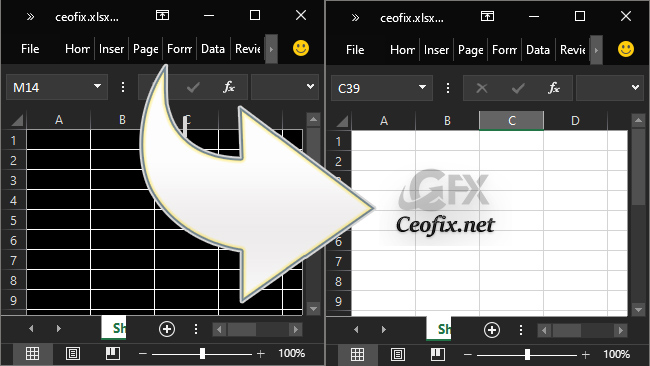How To Print Only A Selected Area Of An Excel Spreadsheet
An Excel spreadsheet can have a thousand rows and a thousand columns. It’s almost impossible to manage printing a large Excel spreadsheet. At the office or home office, there will be many times when you need to print out Excel spreadsheets. But often times you really don’t need to print out the entire report which … Read more