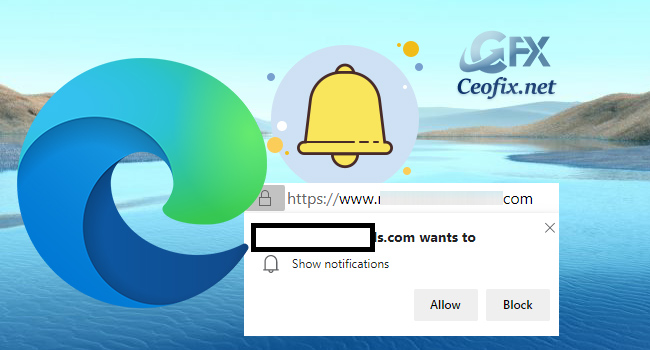Open the New Tab Page in startup on Chromium Microsoft Edge
Edge is the web browser available in Windows 10. Edge Chromium, it is designed for the Operating System to be faster, reliable, and compatible with the modern Web. Microsoft Edge Chromium lets you set the startup page to a new tab, last session of tabs, or specific group of pages. How to Open the New … Read more