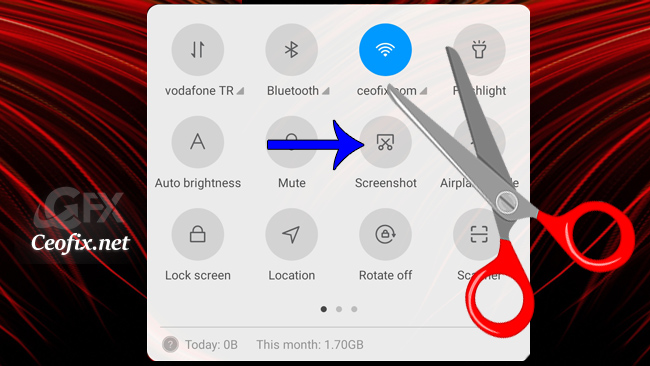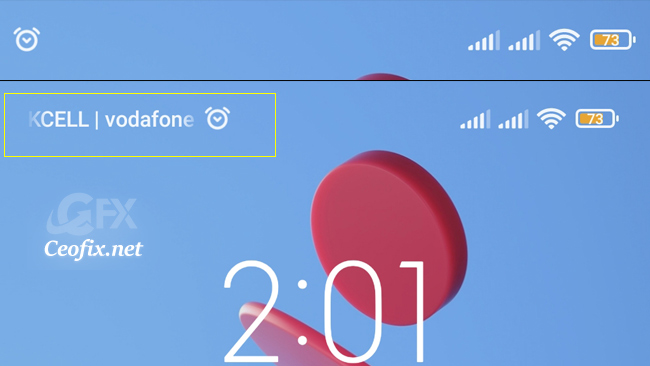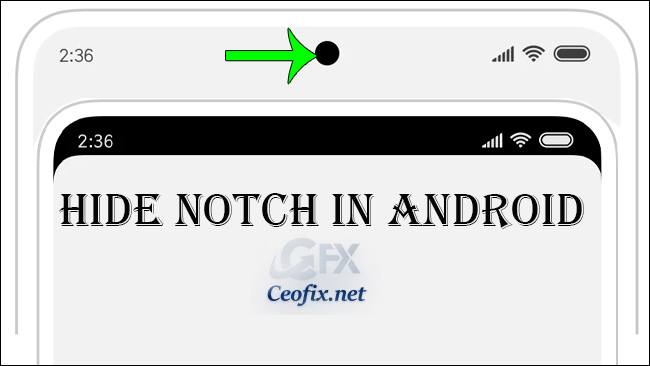How to Turn Off the Navigation Bar on Android Phone
Here’s how to hide the navigation bar in Android Phone? The traditional buttons are enabled by default and in the smartphone settings, we can specify whether we want the App Toggle, Home, or Back buttons to appear. So if you don’t want to use traditional buttons, you can select full screen gesture display option. Remove … Read more