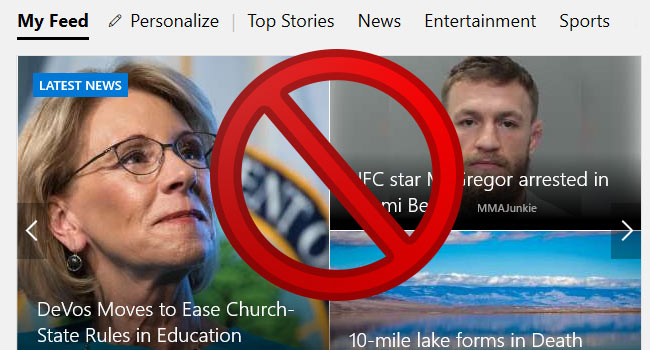How To Add Tab Hover Card in Google Chrome?
Starting with version Chrome 75 , you can active Tab Hover Cards. This feature has been available in Microsoft Edge for quite some time. Tab Hover Cards, or Tab Previews, are small boxes that appear when you hover over a browser tab that display a small preview image of the associated web page. Google Chrome keeps … Read more