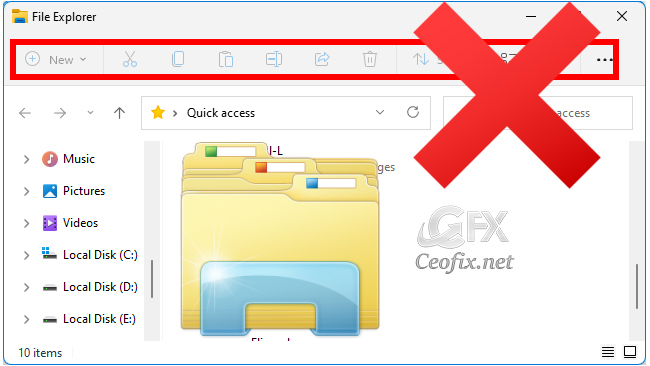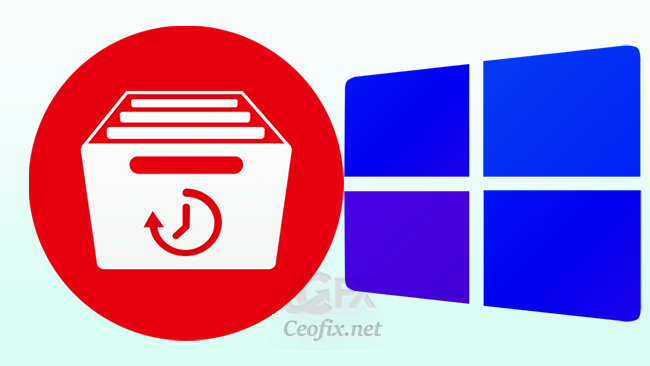2 Methods To Change System Product Name in Windows PC
In this article show you how to change system product name in Windows 11. Whenever you purchase a Windows 11 PC, it has a unique System Product Name. By default, your computer manufacturer specifies the name of the system. Generally, the System Product Name is the model name of your computer. For example, if you … Read more