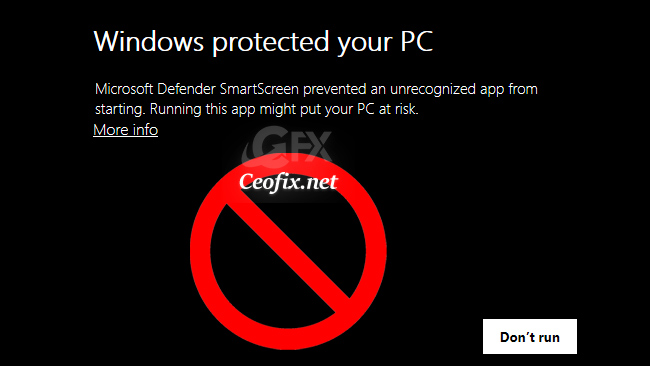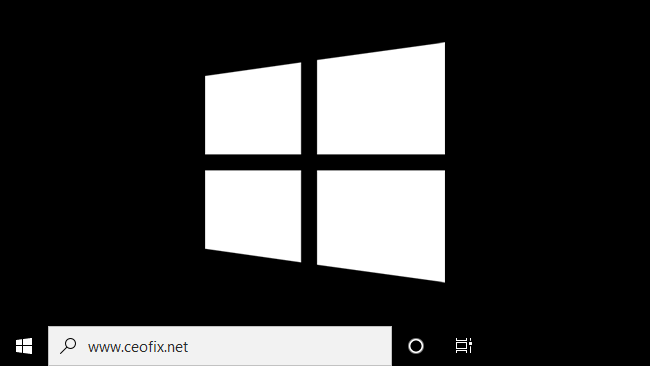How to show GPU Temperature in the Task Manager
GPU is embedded in every device you use (mobile phones and gaming consoles); its performance is very crucial to videos and games. The GPU temperature is a decisive factor for GPU performance. In a nutshell, the GPU should work within proper temperature range; too high or too low temperature will lead to hardware failure and … Read more