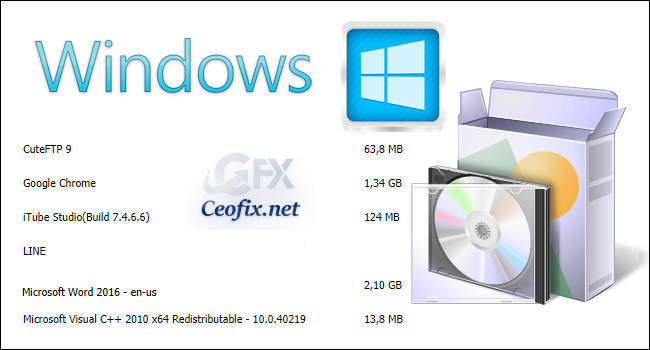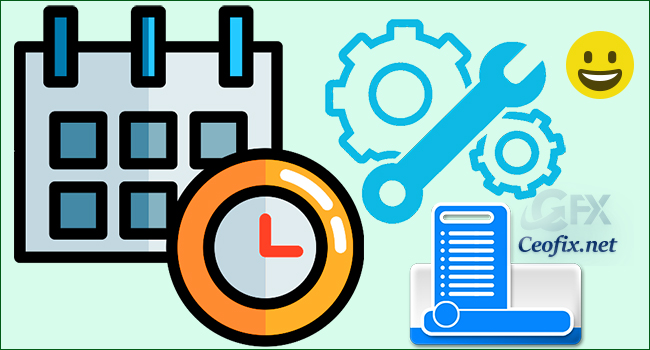Fix:Can’t Start Your Camera, All Cameras Are Reserved Errors
How to Fixed Can’t start your Camera, All Cameras Are Reserved Errors in Windows 11? If you are using the Camera app on your Windows 11 computer but encountered some of the following error messages that says, error code 0xa00f429f error code 0xA00F4288 error code 0xA00F4289 error code 0xA00F4244 “Can’t start your camera” or “Camera … Read more