How to make your favorite song your ringtone on Android?

Many phone users don’t bother to change the default ringtone on their devices. Though, what if you’re sick of the default sounds, why not add a little personality to your phone with a custom ringtone? Here’s how to personalize your mobile device with a custom ringtone.
How to set a custom (local) ringtone on your Phone
Open the Settings app. Tap Sound & vibration and tap Ringtone.

Select “choose local ringtone” and tap “File Manager”.

Select ” Mp3 file” and ok tap “ok” button. From the list “My ringtones” choose your song by clicking on the green Apply button.
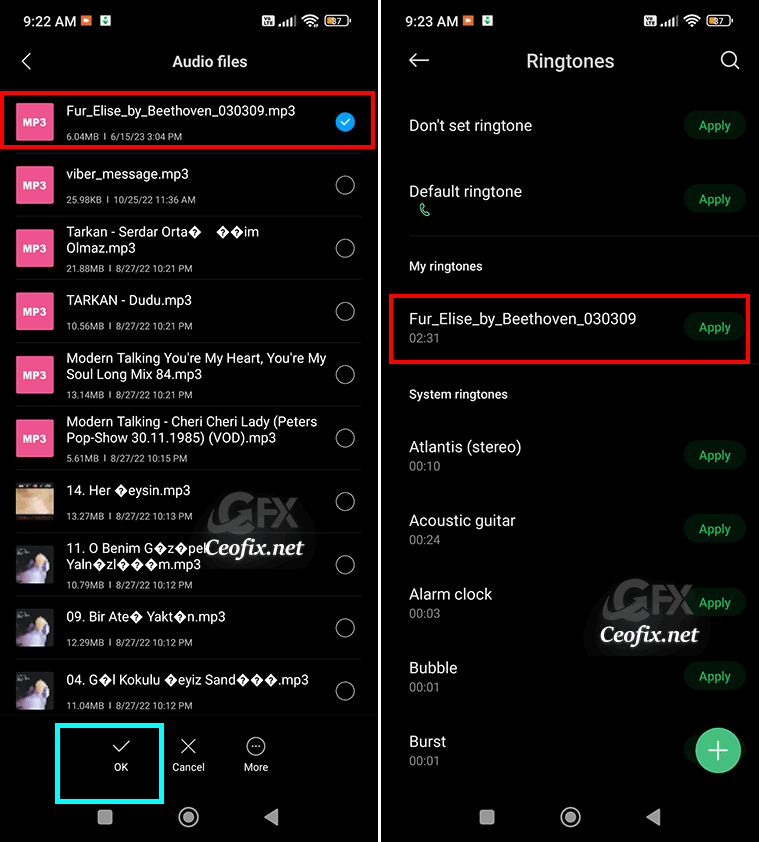
Finally, just tap “OK” button. Applies successfully..
.
That’s all.
