Google offers Chrome widgets on Android and iOS as the shortcut to dino.

There’s no need to disconnect your mobile’s data to play the dino game. The only thing you need to do is have Chrome installed on your Android or iPhone. However, you cannot play the game directly on the widget because upon tapping on the widget to play the game it will open Google Chrome to the chrome://dino page and you can play the game from there.
Here’s how to use the Chrome widget to turn on the Dinosaur game on Android phone.
Tap and hold on to the Home Screen until editing is enabled. That will bring up a box with three options:Settings, Widgets, Wallpaper. Tap on Widgets ( On iOS, tap on the plus sign.)
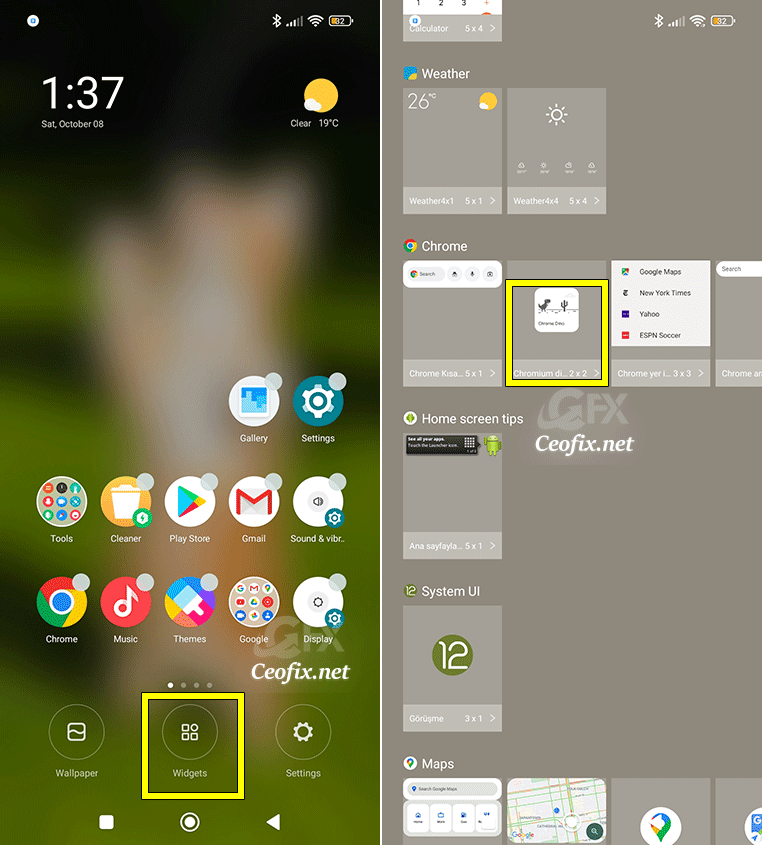
Scroll to Chrome, and hold your finger down on the widget you want and you can slide it on the first open page you have.
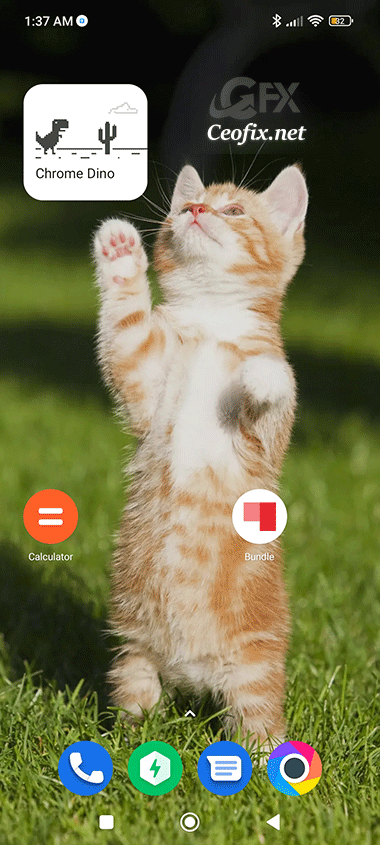
Tapping it once it’s placed will launch chrome://dino in the browser so you can play without having to lose your internet connection!
