In this article, I will show you Steps to add a new contact to Android phone.

You can restore your phone book from backup. And you can immediately use the phone book. But what if you want to add a new contact on your Android device? Adding contacts is pretty easy with Google’s Contacts app. Here’s how to do it.
How to add new contacts on Android
Open the Contacts app. Tap on Create New contact ,
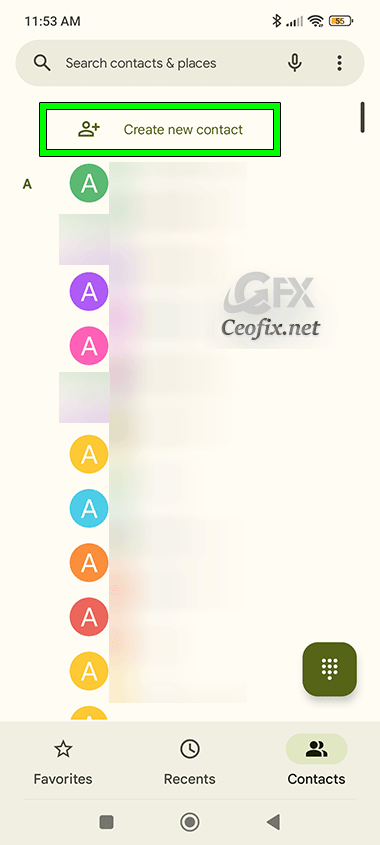
or long-press the “Contacts” button. Then tap Create New contact.
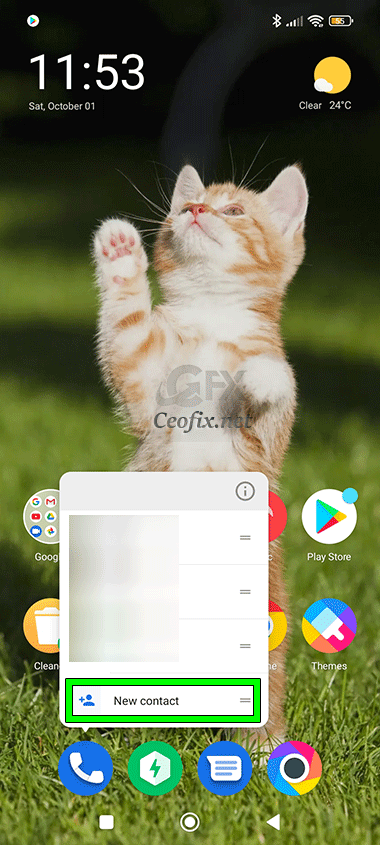
Then select where this contact should be saved. If you choose Gmail, reset the phone, or change the phone, your contacts will come back immediately.

Next step, enter the contact name on the relevant boxes (First Name and Surname) and add a picture if you wish. After typing the details about the person, tap the save button.

