Sometimes When you try to preview an image file (JPEG/PNG) using Windows Photo Viewer, the preview would be blank and it displays an error message “Windows Photo Viewer can’t display this picture because there might not be enough memory available on your computer“. There are a lot of people complaining about this error.
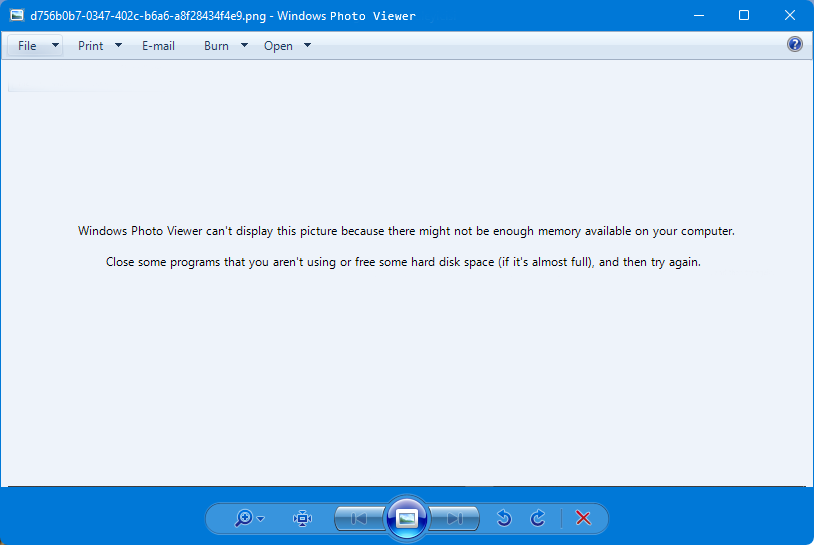
Those who have used the older versions of Windows, such as Windows XP, Windows 7, or Windows 8, are likely to be very familiar with the Windows Photo Viewer application. Microsoft replaced the classic Photo Viewer application on Windows 10 but it has a major drawback. Compared to the older version of Photo Viewer, the new Photos app is slow and can only handle a few image file formats but the classic Photo Viewer application had supported almost all major image file formats. If you a Windows 10 or Windows 11 user and using classic Windows Photo viewer , here is the solution of the weird error.
Windows Photo Viewer can’t display this picture because there might not be enough memory
It’s a misleading error message, as in most cases, it may not have anything to do with the system memory. The Windows Photo Viewer error is caused due to color profile metadata (ICC_Profile) embedded into the JPG/PNG image(s). To solve the error just use the following reg file or Our script
Windows Registry Editor Version 5.00 [HKEY_CURRENT_USER\SOFTWARE\Microsoft\Windows NT\CurrentVersion\ICM\RegisteredProfiles] "sRGB"="RSWOP.icm"
If you prefer to use reg file please don’t forget to restart File explorer. If you use the script file at the end of the page, no additional processing is required.
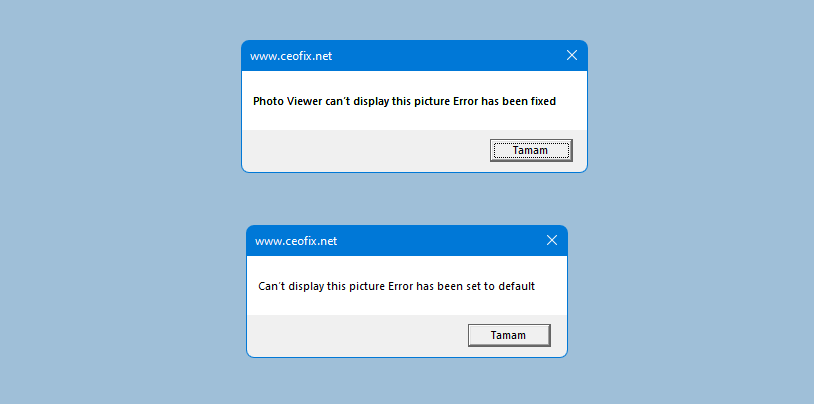
Script fixes error on first run and, returns settings to windows default on second run.
