How to Reinstall Mi Wallpaper Carousel on Phone

Mi Wallpaper Carousel is the official app from Xiaomi for setting up a precious carousel of HD photos as your lock screen. This way, you will be able to see a new wallpaper on your screen every day.
If you have removed Mi Wallpaper Carousel from the phone, you cannot install the application from google play store. And if you want to have Mi Wallpaper Carousel on your phone again, you can install it from the APK file.
For this reason, I will share with you the original apk file that I exported from my phone.
How to install Wallpaper Carousel from APK File?
Click the download button at the end of the article to download the Wallpaper Carousel APK file. Password: ceofix
When the download finishes, copy the APK file into a folder of your choice on your Android smartphone.
Open the file manager on android phone, find the APK file, On your phone, tap the APK file and If it is the first time you are using the file manager to install an APK file, you’ll need to turn on the “unknown sources” option in the Privacy settings in order to install an app using the APK file. Follow the on-screen instructions to allow the app to do so.
Tap the settings.
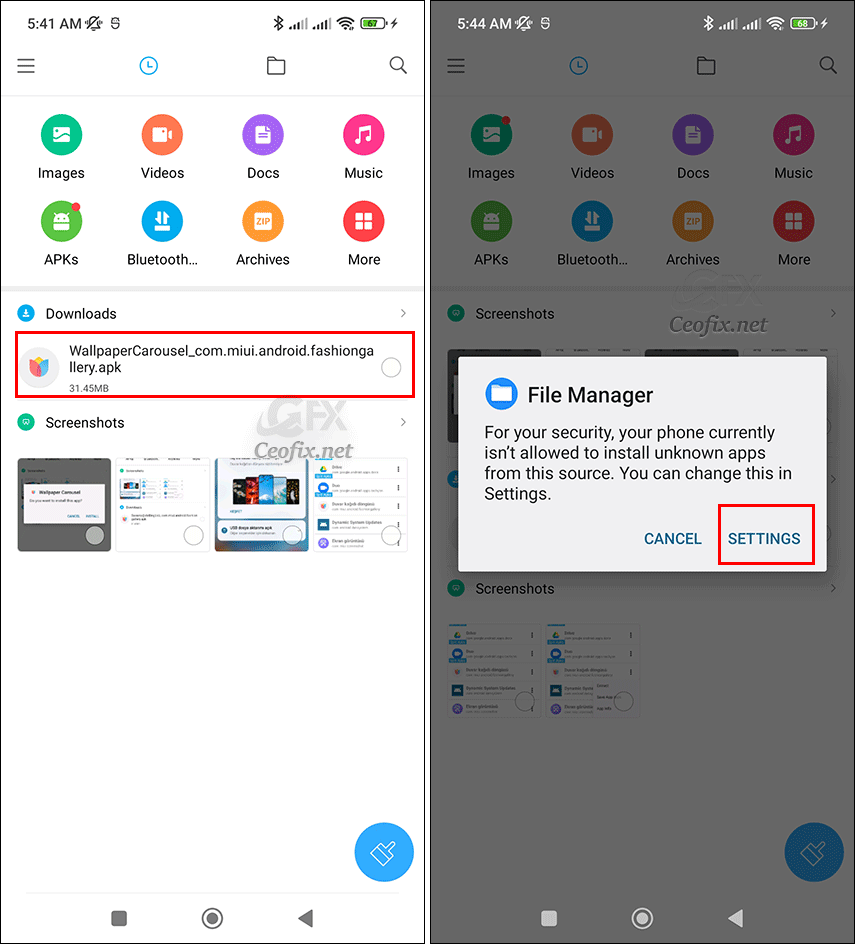
Open “Allow from this source ” And ok tap button.
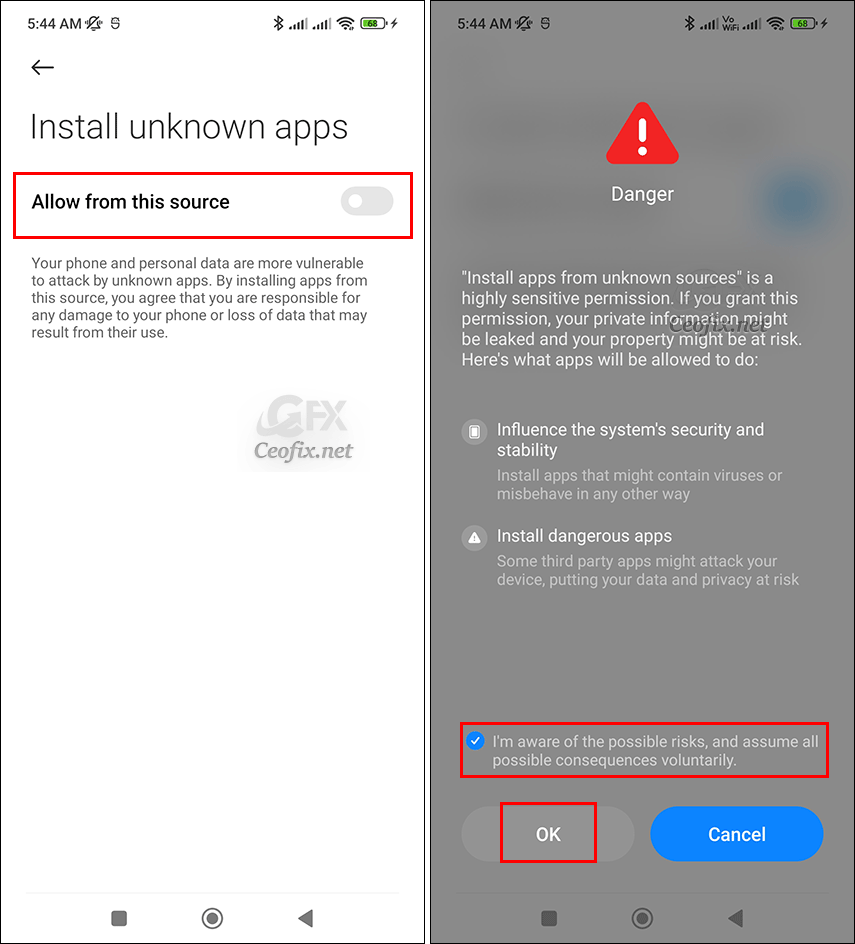
Finally, tap it, then hit Install.

After installing, there will be no icon on launcher, this app gets seamlessly integrated into Lockscreen option in Settings. And make sure you are on default theme to use this feature. After the installation, turn off the “unknown” option that you have given to the file manager.
MD5: 4eec7e4d56b8368a0fff155557e680fe
SHA1: 5f9845bf574a38d459e57564ebfd9ba74e78185c
DRC32: 32cff524
SHA256: 7ba886fd8ff469dcad8f3132f7274591235f3c26c64a2b2e43807bf40b022b8a
SHA384: 1ba9101312ba33c120870cc453d16596fc5ca0ddaacb9c2ac0d9608e80b01d9b47486e5c60c1a89c765a8db4828c795a
SHA512:52533d87e153a9d45e13f3f19c78af0448f5643997400ed907ae41bb9c25fb58549cb22f1ea8fd42bb445701d099203082ce4d21b1ad33bc97da15163f7999d6
That’s all.

Not showing image category list
@Denizen
It doesn’t belong to me , I have just shared it
Password extract file
@Denizen
ceofix
@Admin
Category list only one
@Denizen
I did not understand your question.