In this article, I will show how to type the infinity symbol text for Windows.

The infinity symbol (∞) is a mathematical symbol representing the concept of infinity. In algebraic geometry, the figure is called a lemniscate. There are a few ways to make special symbols on your keyboard. One way is to hold down the Alt key and type a code on the numeric keypad. But you may be dissatisfied with this quick help, however. Because “Alt character” mapping is different on European keyboards.
Using Infinity Symbol Character Map tool on Word or Excel
Launch your Excel or Word document. Go to the Insert tab of your document.
In the Symbols category, click on the Symbol drop-down click on it to insert it into your document. Or select More Symbols. The Symbol dialog box will appear. In the Subset drop-down list, select Mathematical Operators to display symbols in this category which includes the Infinity symbol text.
Select the symbol and hit the Insert button.

Using Emoji Panel in Windows 10 or Windows 11
Press “Win + Dot” keys to open emoji panel.
Go to “Symbols > Math symbols” section and scroll down.
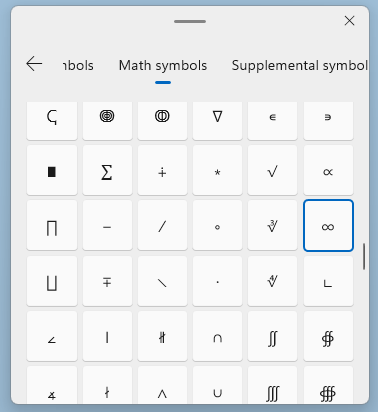
Find mathematical infinity symbols and insert on your document.
Using Character Viewer to Insert Infinity Symbol
Launch Run, input charmap and click OK.
First, click on the “Character set” and choose “Unicode” option from the dropdown list. Click on the “Group By” dropdown menu and then select “Unicode Subrange“

A new pop-up will open from which you can select the symbol group. select “mathemical operations” to filter the symbols from the main app window.
Find the Infinity symbol that you want to insert to your text, double click on it (or press Select after clicking on the symbol), and click on the Copy button.
Character will automatically copied to clipboard, which users can paste (or CTRL-V) to the document. Now, right click in your document and click on Paste.
Infinity sign copy and paste
You can get the infinity Symbol is to copy it from somewhere like a webpage or from another document. And then head over to the document you need it and paste it there. You can copy it from the code box below.
∞
Published on: Mar 14, 2022-Last edited: 03-02-2024
