What to do if you cannot See the Undo button in the Quick Access Toolbar

Every Excel spreadsheet user at some point makes a mistake and needs to undo a change made. Because to err is human. But; Excel’s undo feature lets you quickly reverse previous actions. Most people use about Excel’s undo and redo feature by one of the following methods.
1- The Ctrl + Z (for undo) and Ctrl + Y (for redo) keyboard shortcuts.
2- The undo and redo buttons in the Quick Access Toolbar. But; What should I do if the in the excel undo button and redo button are missing?

How do I get the Undo button back in Excel?
The Quick Access Toolbar that is visible at the top left of the Excel window lets you perform frequently-used tasks with just a click.
Click “Customize Quick Access Toolbar” drop-down menu button located in Quick Access Toolbar as shown below.
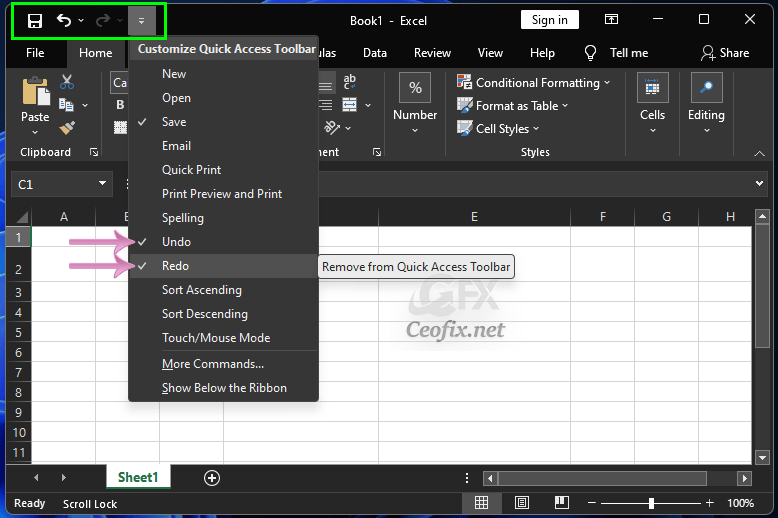
Just Click the “Undo and Redo”. You have now successfully added it to the quick access toolbar.
I hope this tutorial has been helpful to you.
Published on: Feb 17, 2022 -Last edited: 07-02-2024
