You might want to deactivate your Facebook account in case you want get rid of Facebook temporarily.

On the other hand, if you want to leave Facebook forever and do not want to come back, you can delete your Facebook account permanently.
How to Completely Delete Facebook From Your Life?
It’s simple.If you know how to deactivate your Facebook account, it’s good. But some people might not be aware of this. Here are the steps to deactivate your Facebook account:
Before saying goodbye to your Facebook life, you should backup your data in case you need it at a later point in time.
How to delete Facebook account permanently?
One thing that most users want to know is how to delete Facebook account permanently. For this, follow the steps:
1- Log into your Facebook account.
2- Visit this link:https://www.facebook.com/help/delete_account
3-Click Delete My Account.

4 – Enter your Facebook password and click continue.
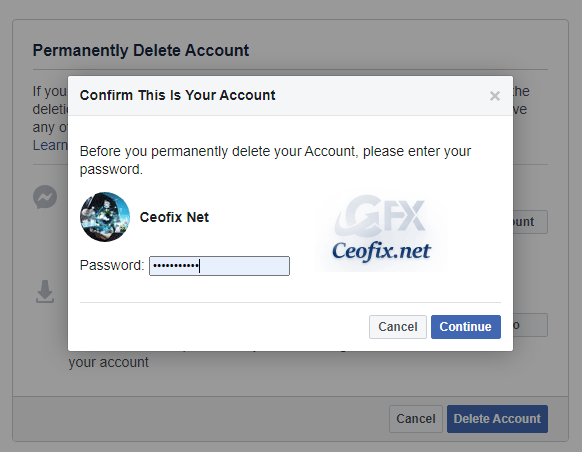
After that, click on “Delete account” and the 30 day process of deleting your account permanently will start.

That’s it. Hope you find this helpful!
Published on: Jan 1, 2018-last edited date: 30-05-2023
