The Problems with Internet access ? How to Test Internet Speed on Your Android phone ?

If you have problems with network, then the Xiaomi “Security” app has a useful “Test network” feature. This will help us to solve practically any failure in the Internet connection , giving us certain clues in relation to where the failure could be.
When you encounter internet network connection problems, there might be some situations where you want to check whether it is a network problem or the web link or some apps specific issue. This Check my network tool will help you. To access the ‘Check my network’ application you must do the following:
Test mobile data connection:
Open the Settings. And go to the Security app. Scroll down and tap on the “Test network” option.

Also, tap “Settings“->> “SIM cards and mobile networks” menu then advanced settings option to check Internet status.

Now hit “Mobile Network Diagnostics” And start the test. In data network testing the following things will be tested.
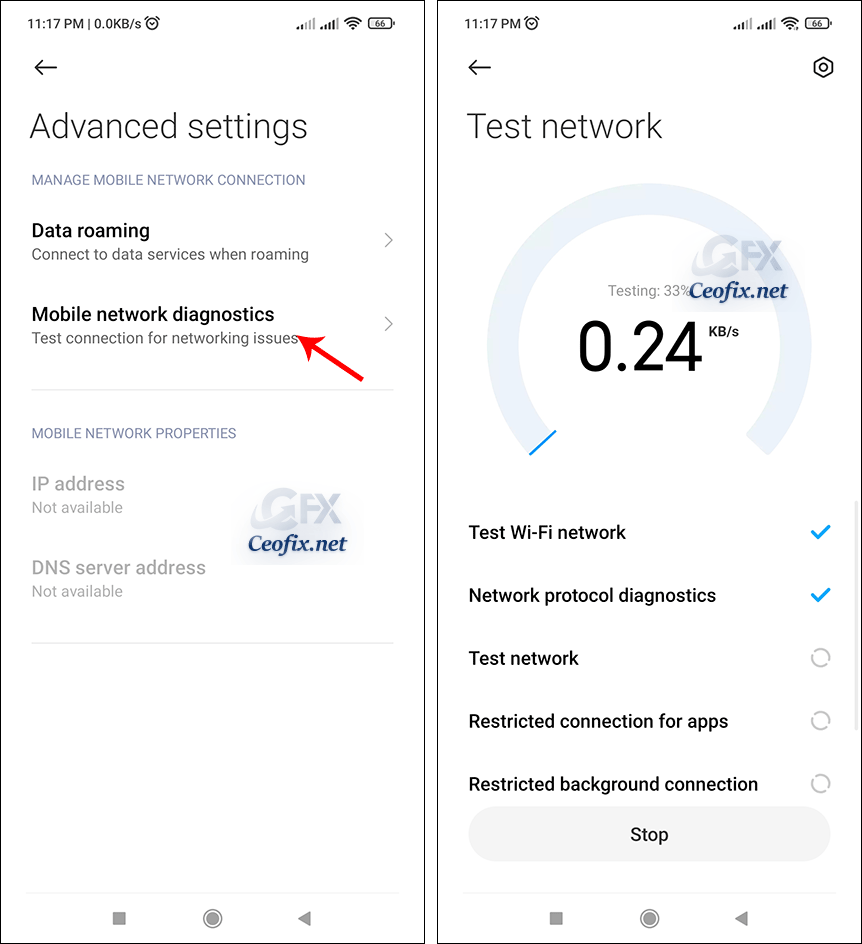
Test Wi-Fi Network
Network protocol diagnostics
Test Network
Restricted connection for apps
Restricted background connection
Test Router
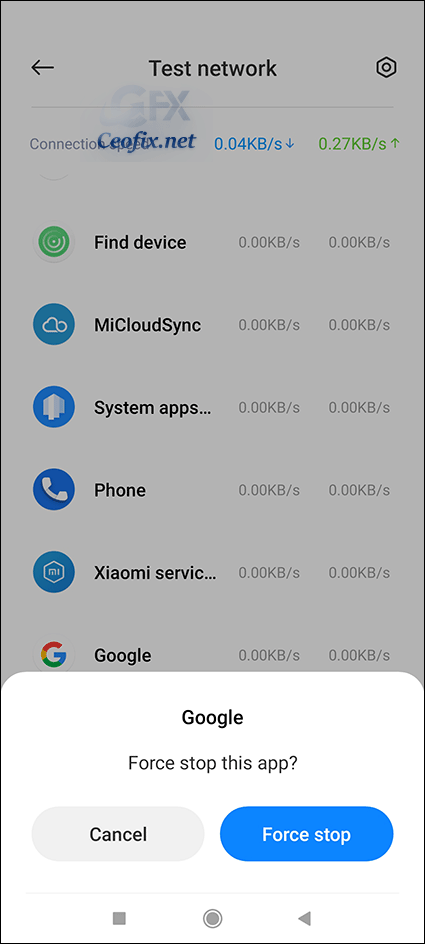
From the Test network screen, you can also know about all over connection speed data and app wise network speed. And here you can also find the “Force stop the app” option.
Recommended For You
How to Change Carrier Name From Your Lock Screen In Android (ceofix.net)
Hide Or Unhide Notch In Android Phones (ceofix.net)
How To Change Control Centre Notification Design On Android?
How To Take A Scrolling Screen Snapshot On Android? (ceofix.net)
Via Quick Settings Take A Screenshot On Android 11 (ceofix.net)
Take A Screenshot In Android 11 With Three Fingers (ceofix.net)
How To Turn On Or Off Raise To Wake In Android? (ceofix.net)
How To Wake Up Phone & Turn On-Off Screen By Double Tapping? (ceofix.net)
How To Enable Or Disable Pocket Mode On Android (ceofix.net)
Published on: Dec 23, 2021-Last edited: 16-03-2023
