How to Enable Or Disable Operator Name From The Lock screen?
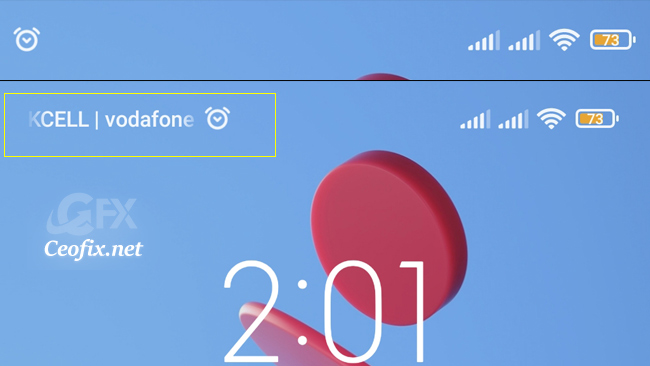
In this article, we’ll show you “How to Show/Hide Carrier (operator) name on Lock screen”.
There are always details in the interface of our mobile that we don’t like or would like to change. One of them operator/carrier name. Do you want to further personalize your Android by removing the name of your operator from the status bar? Here’s how to do it.
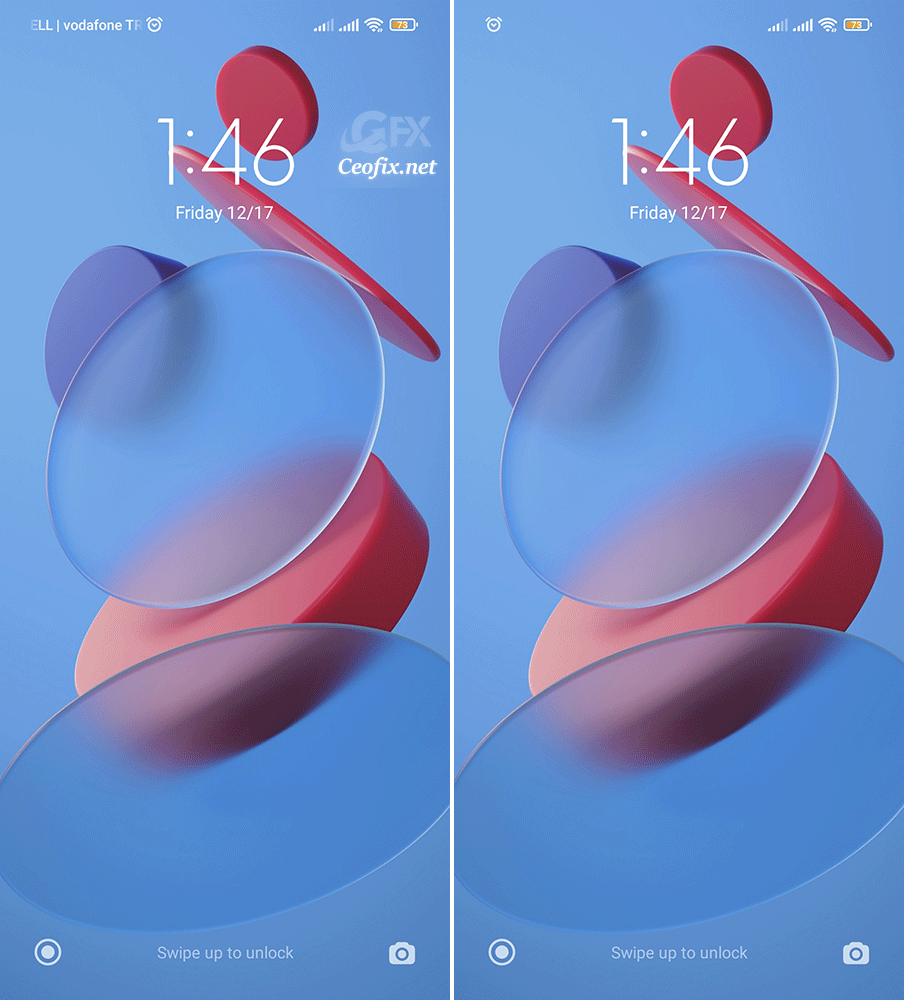
Hide the carrier name on left hand side of the Lock screen!
Go to settings. Then tap “Notification & control center. ” And tap”status bar”

Now Enable or disable “Show carrier when the device is locked”.
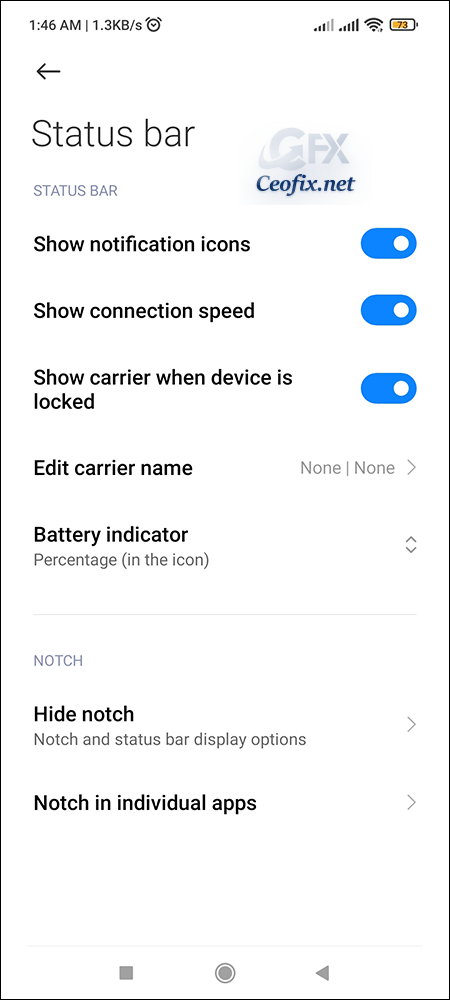
Recommended For You
How to Change Carrier Name From Your Lock Screen In Android (ceofix.net)
Hide Or Unhide Notch In Android Phones (ceofix.net)
How To Change Control Centre Notification Design On Android?
How To Take A Scrolling Screen Snapshot On Android? (ceofix.net)
Via Quick Settings Take A Screenshot On Android 11 (ceofix.net)
Take A Screenshot In Android 11 With Three Fingers (ceofix.net)
How To Turn On Or Off Raise To Wake In Android? (ceofix.net)
How To Wake Up Phone & Turn On-Off Screen By Double Tapping? (ceofix.net)
How To Enable Or Disable Pocket Mode On Android (ceofix.net)
Published on: Dec 17, 2021-Last editedd: 25-06-2023
