Instagram is a photo sharing application which also has built-in filters and effects to enhance your photos.

The focus is to allow users to share their lives through photos. Instagram has a vibrant and large community with high quality photos posted every day. A strong password is just one way you can protect your Instagram account.
If You Know Your Current Password, Ways to Change Your Instagram Password
Method 1:
1- Open the Instagram app and go to your profile page. Profil icon is located at the bottom right corner of Instagram.

2-Tap the Settings icon in the top right corner and then select Change Password. You may have to scroll down to find it.
3- Enter your Current Password and your New Password twice.

4-Tap “Save” to save your new password. Your password has been changed. To use Instagram, log in with your new password when prompted.
Method 2:
You can also change your Instagram password by going to
https://www.instagram.com/accounts/password/change/
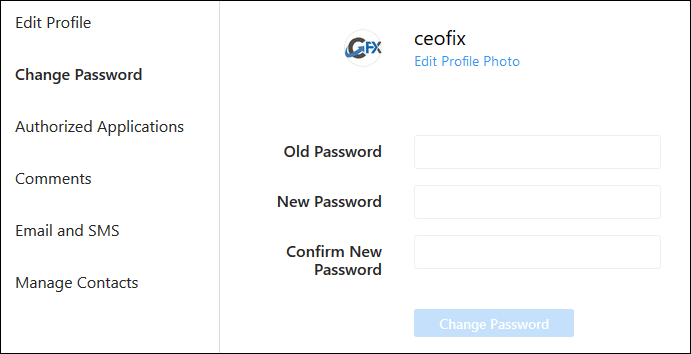
Enter your Old Password and your New Password twice, click Change Password, and your password will be updated.
That’s it. Hope you find this helpful!
Recommended For You
How to View and Download Instagram Profile Picture Full Size
How To Follow Hashtags On Instagram
Published on: Jan 1, 2018 edited date: 27-07-2021
