
Knowing exactly what version of the Android operating system your device is running can be important for several reasons. It’s often helpful to know which version of Android a specific phone or tablet is running so you can get help with something or determine whether a feature is present.
If you want to check what version of Android you have installed on your device, we have the perfect guide for you.
What version of Android do I have?
1- Go to your the “app drawer”.
2- Open Settings on your device.

3- Slide your finger up your Android phone’s screen to scroll all the way to the bottom of the Settings menu. Tap “About Phone” at the bottom of the menu.
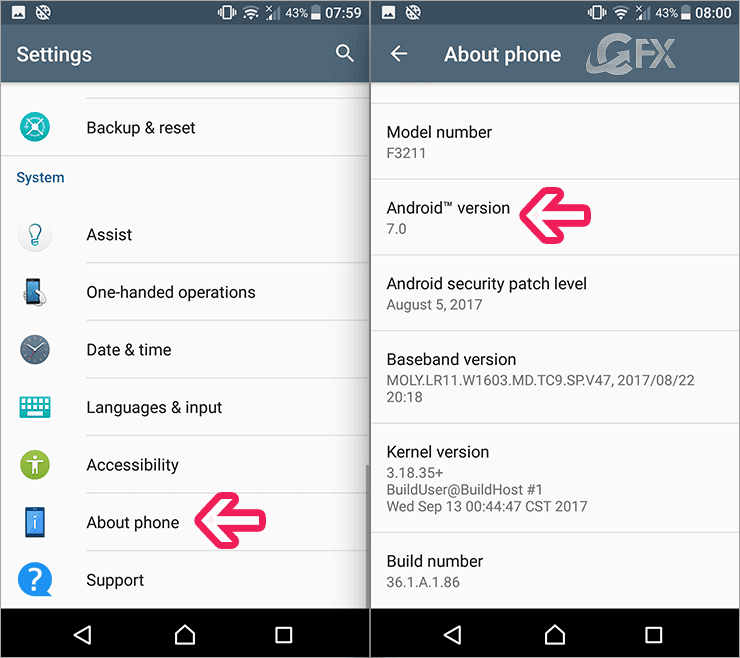
( You’ll usually find this at the very bottom of the main Settings screen, under System, but depending on your phone it could be different.)
4- Look for the “Android version” section of the page. The number listed in this section, e.g. 7.0, is the version of the Android OS your device is running.
Match Android version numbers to major releases
The methods above give you the version number, not the codename or the marketing name for your release. You’ll have to perform a web search or look up a list of Android codenames if you want to know the code name associated with the version. To find the marketing name for your version of Android, read this list:
initial release date: August 6, 2018 Android 10____
initial release date: August 6, 2018 Android 9.0____ – Pie
initial release date: August 21, 2017 Android 8.0–8.1 – Oreo
initial release date: August 22, 2016 Android 7.0–7.1.2 – Nougat
initial release date: October 5, 2015 Android 6.0–6.0.1 – Marshmallow
initial release date: November 12, 2014 Android 5.0–5.1.1 – Lollipop
initial release date: October 31, 2013 Android 4.4–4.4.4 – Kit Kat
initial release date: July 9, 2012 Android 4.1–4.3.1 – Jelly Bean
initial release date: October 18, 2011 Android 4.0–4.0.4 – Ice Cream Sandwich
initial release date: February 22, 2011 Android 3.0–3.2.6 – Honeycomb
initial release date: December 6, 2010 Android 2.3–2.3.7 – Gingerbread
initial release date: May 20, 2010 Android 2.2–2.2.3 – Froyo
initial release date: October 26, 2009 Android 2.0–2.1 – Eclair
initial release date: September 15, 2009 Android 1.6– ___ – Donut
initial release date: April 27, 2009 Android 1.5– ___ – Cupcake
initial release date: February 9, 2009 Android 1.1– ___ – Petit Four
initial release date: September 23, 2008 Android 1.0– ___ – no codename

How To Turn On Safe Mode On Sony Xperia XA Ultra F3211
Touch Screen With Physical Damage: How To Test
How to add information with your Android lock screen
