Here’s how to move the Windows 11 taskbar to the top of the screen.
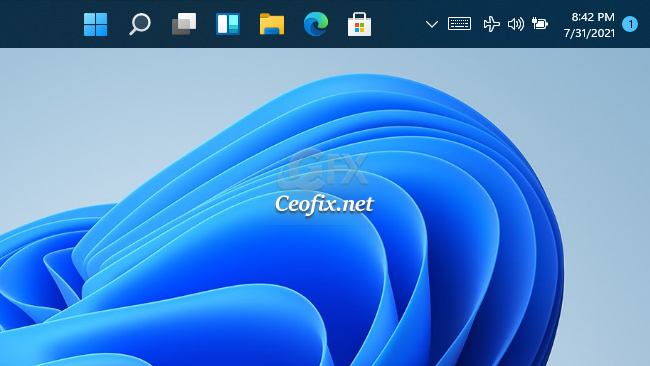
By default, Windows 11 places the Taskbar and Start button on the bottom center of the screen. Also, it’s possible to move it over to the bottom-left, Many users prefer to put it on the top or even on the left or right side. Unfortunately, unlike Windows 10, there’s no option to change the taskbar location, at least on the initial Insider preview builds. Some users would be shocked to know that they won’t be able to move the taskbar at all in Windows 11. But with a simple registry tweak or two, you can place it on top of the screen. Here’s how to do it.
How to Move the Taskbar to the Top in Windows 11
( You can watch the how to video which located at the end of the article)
Press Win + R to open Run Dialog Box. Here, type Regedit and press Enter.
In the Windows Registry Editor window, navigate to
HKEY_CURRENT_USER\SOFTWARE\Microsoft\Windows\CurrentVersion\Explorer\StuckRects3
Click on StuckRects3, you will see a binary value named Settings. Click on it to see the contents. At this point, your Registry screens should look like the following.

Here, click the 03 value under FE in the 00000008-row, as shown in the screenshot below.
Press DEL to remove 03 and type 01 instead.
Click on OK. Then, close the Registry Editor.
Please restart windows explorer, and when it comes back, the taskbar should now be at the top of the desktop.
Alternatively, to make your job easier, we have coded a script which name is Taskbar_top.vbe , you just need to download and unzip the script at the bottom of the page, then double click and run it.
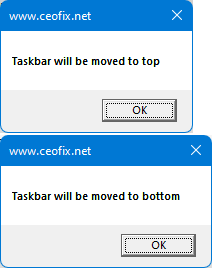
If you want to bring the taskbar in default Position, double-click the Taskbar_bottom.vbe script file
Recommended For You
Change Virtual Desktop Wallpaper In Windows (ceofix.net)
Can Your PC Run Microsoft New OS? (ceofix.net)
Show Or Hide Snap Assist On Windows 11 (ceofix.net)
Change Windows 11 Start Menu Appearance Like Windows 10 (ceofix.net)
Easiest Way To Find Out If Your Pc Has TPM Support (ceofix.net)
How To Pin Apps To The Start Menu In Windows 11 (ceofix.net)
Published date Aug 1, 2021- Last edited: 31-10-2023

this does not work since last years update.