If you’re irritated by Android’s feature to notify you about an open WiFi network and feel the need to switch this functionality off, here’s how to do it.

Smartphones automatically search for open WiFi networks and notify you when they are in range. It tends to become a tad-bit irritating when you’re just roaming around in the bazaar and get notified for every available public WiFi. Thankfully, Android allows you to disable these notifications…
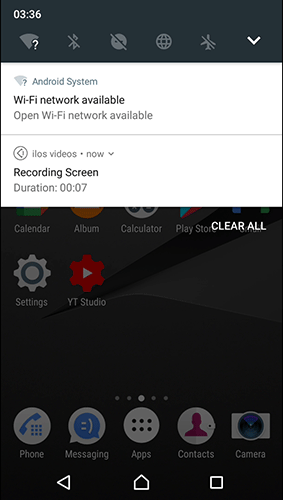
How to enable or disable the option for a notification of Open Networks in range of the phone
Head over to your device’s settings, find and open WiFi settings — under Wireless and Networks.
Tap the gear icon at the top of the screen.

Tap on the network notification to turn off or turn on the toggle.
Notes: Depending on devices make, the settings menu may vary.
Recommended For You
Disable Auto-Update Android Apps In Google Play (ceofix.net)
How to Connect to wifi on an Android phone (ceofix.net)
Disable Auto-Update Android Apps In Google Play (ceofix.net)
How to Forget or Remove a WiFi Network on Android (ceofix.net)

THANKS!
@daniel fucks
You’re Welcome