
WebP is an emerging image format put out by Google. It is being used by many websites today, including YouTube, Google Play Store, and Facebook Android app. Its unique compression systems can display images at approximately two thirds the size of the same image rendered in JPEG or PNG format. But despite six years of development and being heavily featured in Google products, it still isn’t supported by some of the most common image tools around, like Microsoft’s default Windows photo viewer. Photoshop doesn’t natively support WebP, but you can add a plugin to add WebP support. But, so in those browsers, the JPG or PNG image is loaded instead. With a simple URL tweak, you can load the JPG or PNG format instead of the WEBP.
How to Save Google’s WEBP Images As JPEG or PNG
1- From a webpage that contains a WebP image, right-click it, then click on “open picture in new tab”
2- And remove the last 2 characters from the URL. And hit enter key.
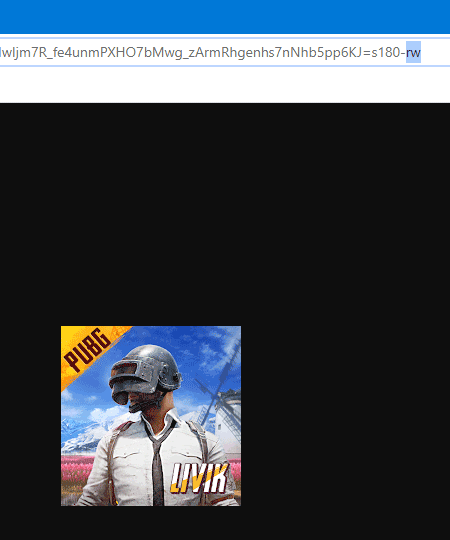
3- You can then right-click on the image and select Save image as to save the image.
That’s all.
Recommended For You
