Not every external keyboard has a built-in Caps Lock or Num Lock LED indicator. Many laptops and keyboards also don’t have an indicator for your caps lock key.
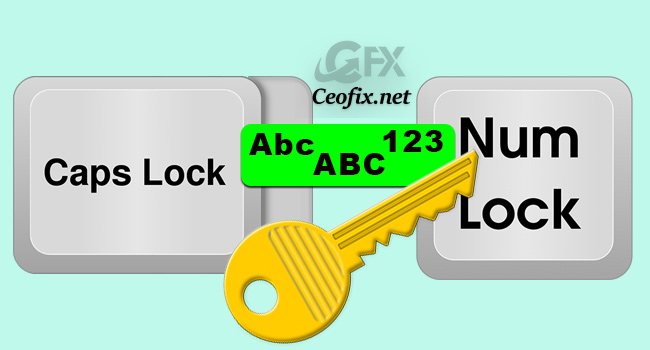
My external keyboard for example, has lights to indicate the status of Caps Lock, Num Lock, but there’s none for laptop internal keybord. Well, wouldn’t it be nice to know at a glance the status of your Caps Lock and Num Lock keys? If so, 7 caps is for you. Because, 7 Caps is a compact and straightforward indicator utility that displays number-caps lock status in real-time.
1- Go to 7caps’s homepage from the link at the end of the article and
download to your computer.
2. Install and run the software. You can move the 7Caps widget around the screen. It is a sticky widget so it can stay on top of other windows.
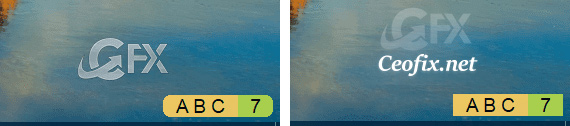
3- Hit the Caps Lock key and the letters on 7Caps’ widget should change to UpperCase ABC to indicate that Caps Lock is enabled.
4- If you aren’t seeing the number 7 then you’re not using the Num Lock.
You’re able to customize 7caps. There are a few ways to customize the widget appearance a bit.
1- Various colors and changing opacity : You can set a custom color for the text and background for “Caps Lock On” Text, “Caps Lock on” Background, and similarly for the “Lock off” indicators (the Num Lock part’s customizable too).
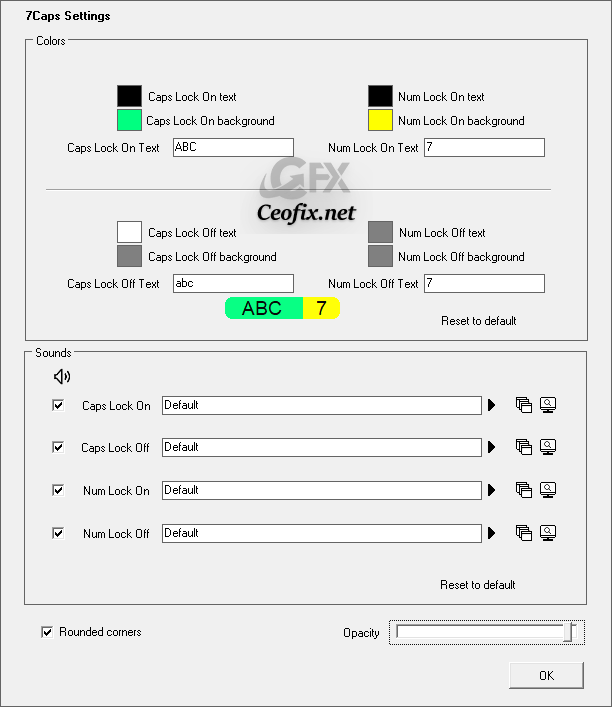
2- You can set add sound effects
3- Rounded off or not: You can disable the rounded corners to make it a proper rectangle.
That’s all..
Recommended For You
AutoHideMouseCursor: Hide Mouse Cursor in Windows 10
How to Open Emoji Panel Using Keyboard in Windows 10
How to Turn Off Touchpad Windows 10
Enable Text Suggestions For Hardware Keyboard in Windows 10
Backspace Key Delete One Letter or Multiple Letters
Published on: Jul 12, 2021-Last edited: 13-10-2022
