On Windows 10, “Your Phone” is a feature that allows you to connect your iPhone or Android phone to your PC.

This feature you can use various methods to disable it on any Windows 10 computer. So but Why – Although this cross-device experience is a handy feature,
1- if you’re an You are a system administrator and want to restrict users from accessing this feature; you can disable Phone-PC linking or Your Phone feature in Windows 10.
2- if you’re an You have a Windows 10 PC but want to disallow other family members, etc from linking their mobile phone with your Windows 10 PC for security reasons; you can disable Phone-PC linking or Your Phone feature in Windows 10.
Block Your Phone linking feature on Windows 10
In order to disable ‘Your Phone’ linking feature on Windows 10, we will be taking a look at the following methods-
Method 1: Using the Registry Editor.
1- Hit the WIN+R button combination to launch the Run utility, type in regedit and hit Enter. Once Registry Editor opens, navigate to the following key
HKEY_LOCAL_MACHINE\SOFTWARE\Policies\Microsoft\Windows
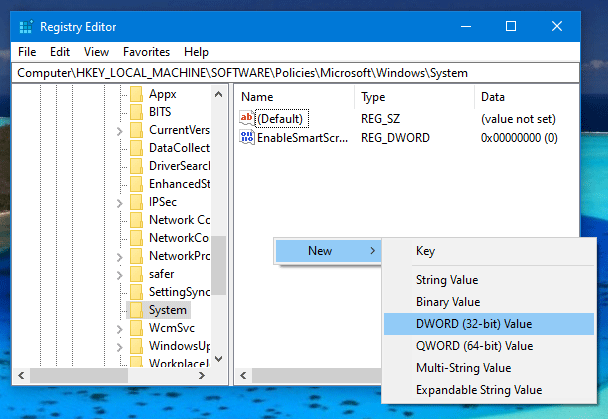
2- Look for a value called “system“ under Windows key and . If it does not exist, right-click the and Create a new key set its name as System
3- Right-click the newly created key, select New, and click on DWORD (32-bit) Value. Name the new value EnableMmx. And set its value to 0
Close Registry Editor. Now Phone-PC linking feature will be completely disabled in your Windows 10 device.
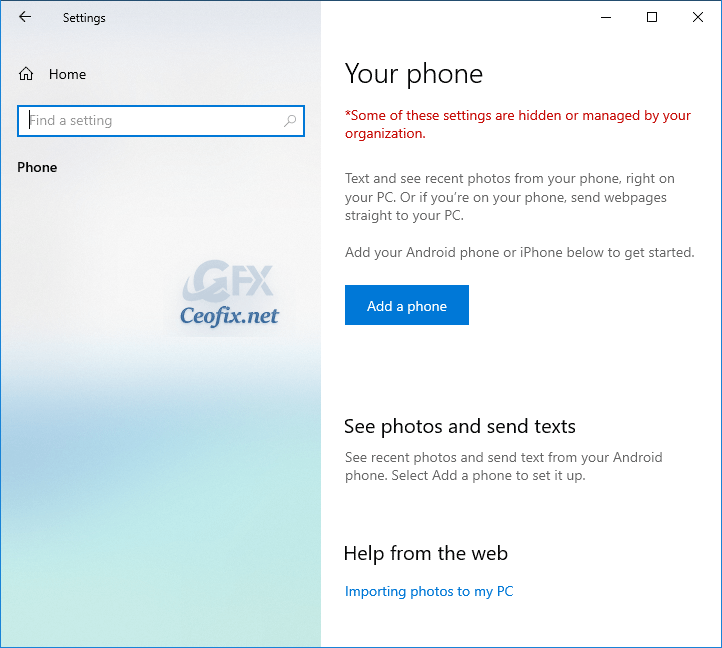
Method 2: Download Phone_restriction vbe.file and use with one-click
1- We have coded a script to make your job easier, just download the script at the end of the page (password:ceofix) and Unzip it.
2- Then simply double-click on the Phone_restriction vbe.file Confirm the User Account Control dialog if prompted.
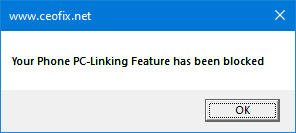
3- It will show a pop-up window with the text “Your Phone PC-Linking Feature has been blocked“. Just Click ok button.
Tips: First click will block Your Phone PC-Linking Feature.
Second click will Removed Windows Your Phone PC-Linking Feature Restriction.

And, that’s all. You are successfully completed. For You and any other Users Phone-PC linking feature will be completely disabled in your Windows 10 device.
