Use Two WhatsApp Accounts on One Phone
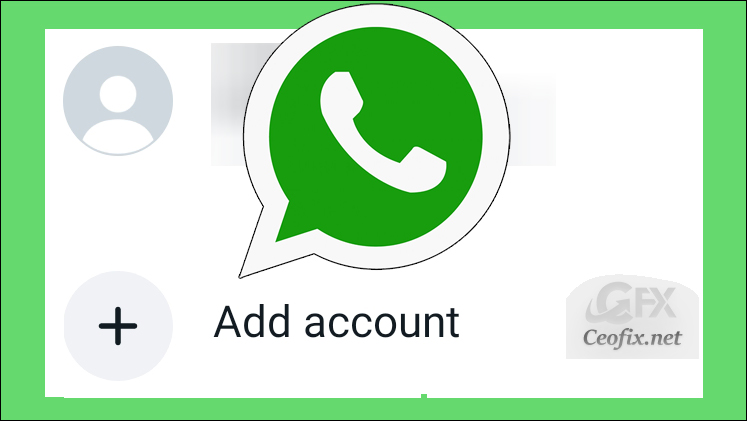
This long-awaited feature brings convenience and flexibility to users who previously had to juggle between different WhatsApp apps or devices to manage their various WhatsApp identities. This long-awaited feature brings convenience and flexibility to users who previously had to juggle between different WhatsApp apps or devices to manage their various WhatsApp identities. When you add a new account, it stays on your device until you decide to log out.
Add multiple WhatsApp accounts
First, ensure that your WhatsApp application is up to date.
Navigate to the settings menu.

Locate and tap on the “Account” option. Then tap add Account.

After clicking on “Add Account,” you’ll see your current WhatsApp account displayed, accompanied by a plus sign. Tap on the plus sign to either add an existing WhatsApp account or create a new one.

Follow the prompts to complete the process. You can repeat this process to integrate more WhatsApp profiles as you require.
