If you can change the font size in a WhatsApp chat in WhatsApp Settings. In this will article how you to change the font size in a WhatsApp chats.

WhatsApp is a messaging app that allows users to communicate over Internet data or Wi-Fi without having to pay for SMS. For quite a while now WhatsApp has been offering a few font size. You may need a bigger or smaller text size in WhatsApp depending on your device screen.
If the device is a tablet , you finding the font size too large or too small, then definitely it is recommended to change the font size in WhatsApp.
Today we show you how to change the font size in WhatsApp.
1- Open WhatsApp Settings. Tap on Menu at the top right on the WhatsApp Home screen. Select Settings.
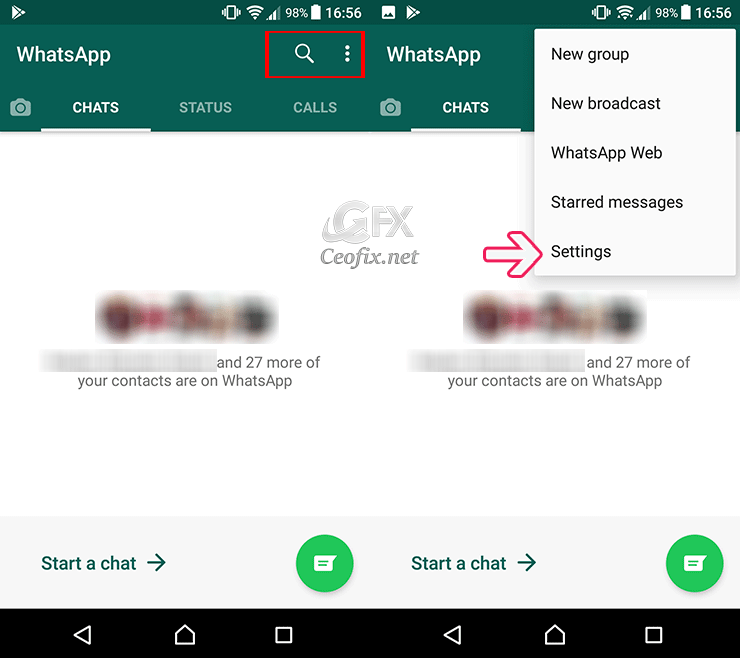
2- Tap Chats > Font size.
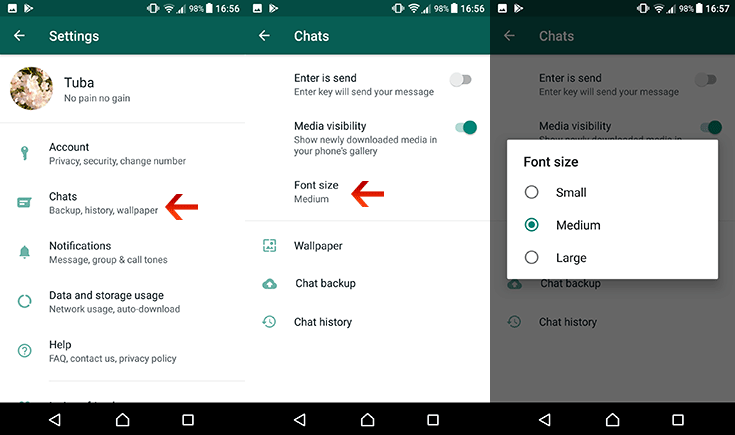
3- You can select from Small, Medium, or Large. On opening the conversation, the messages text size will become larger or smaller depending on what you selected above.
Please note: WhatsApp does not support custom fonts.
Recommended For You
How To Add And Whatsapp Status
How to Hide WhatsApp Last Seen or Online Status Timestamp
How to Pin Chats in WhatsApp On Android
Whatsapp Feature Swipe To Reply
How To Mute A Group Chat Or Friends Chat On WhatsApp
How To Pin Chats In WhatsApp On Android
Published on: Sep 8, 2019-edited date: 29-08-2023
