Google knows everything about you, how you use your Google account, where you used and all. Google Account tracks all your data associated with the user. So how to turn off Google activity tracking

Many people realize that the searches they make on Google might be tracked and Google might be keeping a track of the different searches and browsing activities that a user does use this platform. In the past, keeping track of exactly what Google knew about you was pretty tricky. Now, though, you do have some control of what gets stored in the “My Activity” section of your Google account.
My Activity is a tool which collects or track information of your Google accounts. How to delete usage data in your Google account?
View, Delete and Turn Off “My Activity” in Google Account
1- Go to your My Activity page by clicking here. Once prompted, enter your Google account username and password.
2- To view the history of pages you’ve recently visited, select Bundle view or Item view from the navigation menu on the left, and then scroll down the page.

3- Find the entry or item you want to delete.
4- Click on the three vertical dots from the right-side of the item or entry and click Delete. it’ll ask you to confirm, click Delete to delete the item.

To check the older search results, you can the search box or filters to make it easy.

Remove All Activity History
To delete multiple history items, select Delete activity by from the navigation menu on the left.

Under the Delete by date section, you have a few options:

From here, you can filter up to the dates as per your wish to delete all items at once.
To delete all total searches and activity, select All Time and All Products.
Once you’ve chosen all of your options, select “Delete” at the bottom of the section.
For the first time, it’ll show a “Before You Delete” pop-up, simply click OK.
Again, it’ll ask you to confirm, click Delete to delete the item.
Disable or Turn Off My Activity in Google Account
If you don’t want to delete your stored Google usage data, but you do want to pause certain tracking aspects, you can.
1- Select “Activity Controls” from the left menu.
2- Click the switch next to each service for which you’d like to disable tracking.
3- It will ask for confirmation, click Pause to disable the activity.
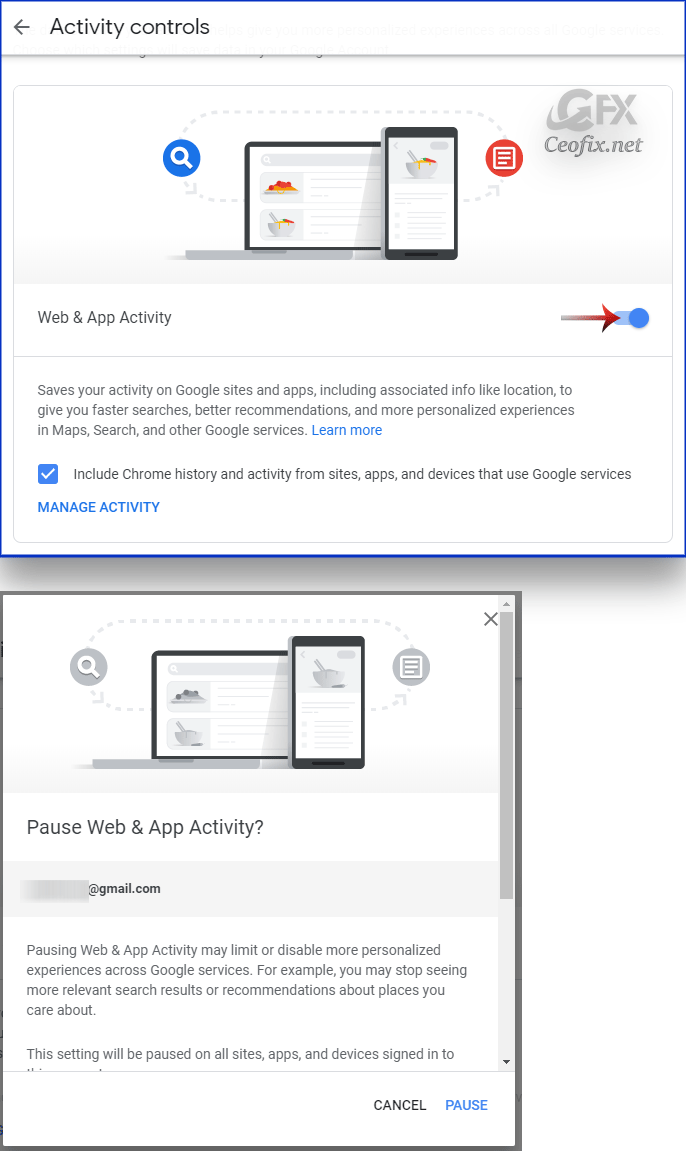
RECOMMENDED:
How To Clear Your Browser History On An Android
