How to Silence WhatsApp Calls from Unknown Numbers on Phone

In today’s digital era, WhatsApp is one of the most popular social media apps for messaging and staying connected with near and dear ones. But, call scam have made their way to WhatsApp as well. for the past few weeks, scammers have been misusing this excellent feature to trap people by making spam calls using international numbers. Unfortunately, there is currently no way to completely prevent spammers from calling you on WhatsApp. If you’re constantly receiving calls from one unknown number, blocking the caller will prevent them from contacting you. Also one thing you can do for some intermittent relief is silence calls from unknown numbers.
Silence WhatsApp Calls from Unknown Numbers on Android
Open the Whatsapp. And click on the three dots menu. Then, select “Settings”
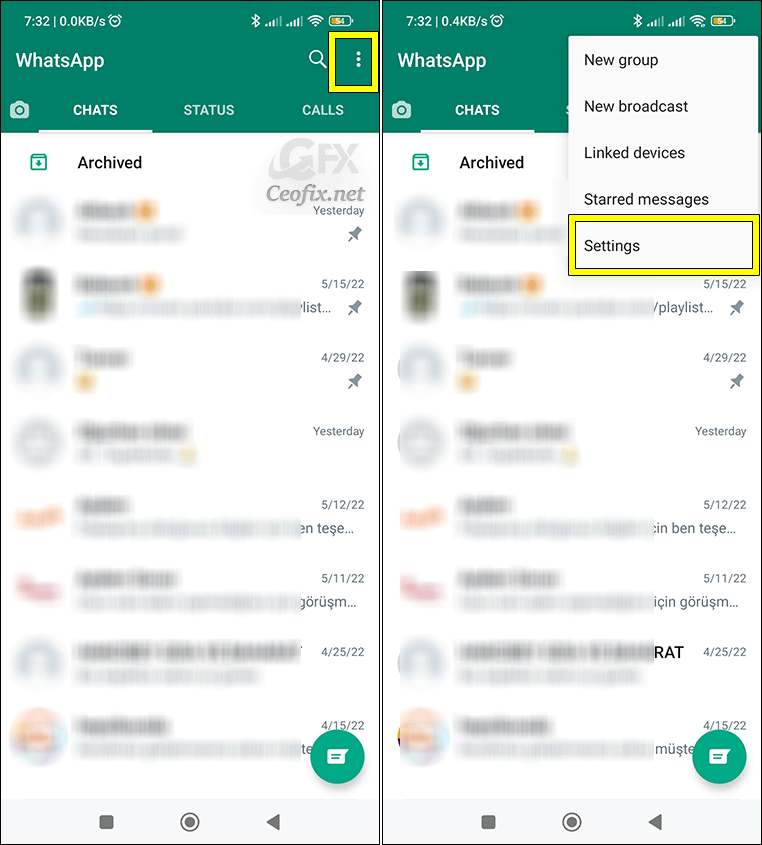
And click on “Privacy.” Next, select “Calls” and enable the toggle for “Silence Unknown Callers.” And it’s done. Now all incoming calls from unknown numbers will be silenced on WhatsApp.

IMPORTANT:
Kep in mind that silencing calls from unknown numbers will also silence any important calls from people whose numbers are not saved in your contacts.
This feature will not prevent spammers from calling you; it will only prevent notifications for those calls.
