How to Block an Unknown Number on WhatsApp

Lately, We have been receiving lot of WhatsApp calls from unknown international numbers. If you are wondering how they get your number, it’s possibly from some leaked database. The sources are mainly in countries like Singapore, Vietnam, and Malaysia. If you get a call from an unknown international number, just do not answer it. If the caller is someone know to you, they will surely get in touch with you in some other way. Even if you take a scam call, disconnect if you are offered any job, especially if the caller asks for money. No genuine company will ask a candidate for money simply to apply for a job. Please note that these calls are scam and may not really originate from these countries, as these calls are made via VPN. To combat this scam, it is advised to not respond to such calls and block it immediately.
Block calls from unknown International numbers on WhatsApp!
Tap on the number. Then tap three vertical dots on the top right corner and tap Block. Once the contact is blocked, they will no longer be able to send message or make calls to you.
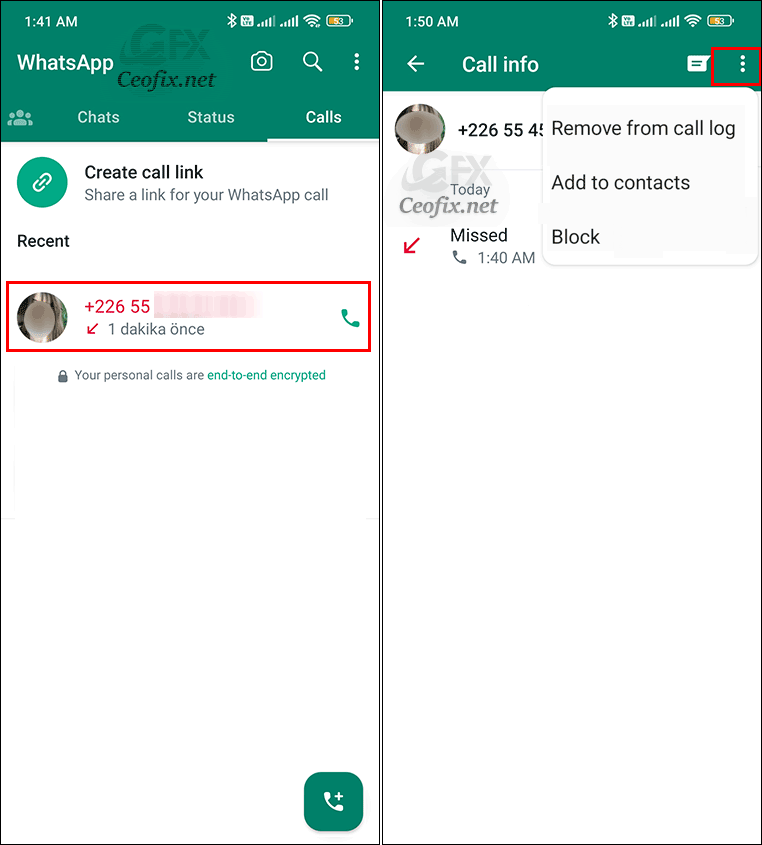
It is important to note that blocking a number is specific to your device and it will not prevent the contact from reaching out to you through other channels or from a different phone number.
