On Android, dual apps are the way to create two from one app. So, can the created app be uninstalled later?
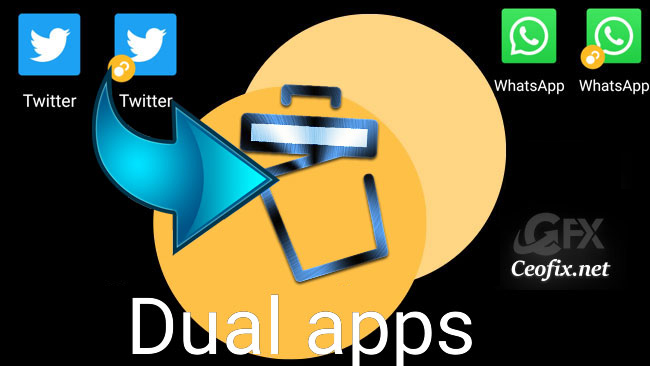
Dual apps are a life saver on the phone, you can create a clone of an app on the phone itself without the need for an extra app. And so you can use a double account. But for example, you opened an account in the name of a friend, father, mother or brother with a double application. Of course you’ll want to remove it as you won’t be using it later. So how to remove duplicate apps?
To remove duplicate apps on an Android device, you can follow these steps:
How to uninstall dual app account?
( You can watch the how to video which located at the end of the article)
Open the settings. Tap apps. Choose dual apps.

For example, the “Twitter” application has been cloned. To turn it off, we simply turn the switch to the off position. Clone account is removed.

Will data be deleted when dual apps are removed?
Yes, all data related to that account will be deleted.
Can the duplicate be recreated after uninstalling the app?
Yes definitely. If you remove any pair of apps, you can clone them again as a secondary app. However, since the data will be reset, you will have to re-enter all the information.
