How to Download Game Turbo? How to Download Security App
If you want to download the Xiaomi Security app or game turbo app, you will not find it in the google play store. So how to install the security app? Where to find it?

Xiaomi phones normally come with the Security app. The Game turbo app, which many people love, is also a component of the security app. If you want to use game turbo, you need to have the security app. You don’t normally remove the security app from the phone. If you want to remove it, you need a “Root”. Note that a Root will also void the warranty of the phone. So how to install the Security app or Game Turbo on the phone? A big problem actually starts here. Because the security app is not available in the store. It can only be installed with the APK file.
Download Game Turbo APK File! Download Security App APK file!
The security app APK file is the original file as I extracted it from my phone. Click the download button below and download the file. Then copy this apk file to a folder on your phone. Open the file manager , find the APK file and tap to install it. If this is the first time you use the file manager , you need to turn on “unknown sources” in the Privacy settings to install an app using the APK file. Follow the on-screen instructions to allow the app to do this.


Tap Settings. Allow “Turn the switch on” from this source . And tap the OK button.
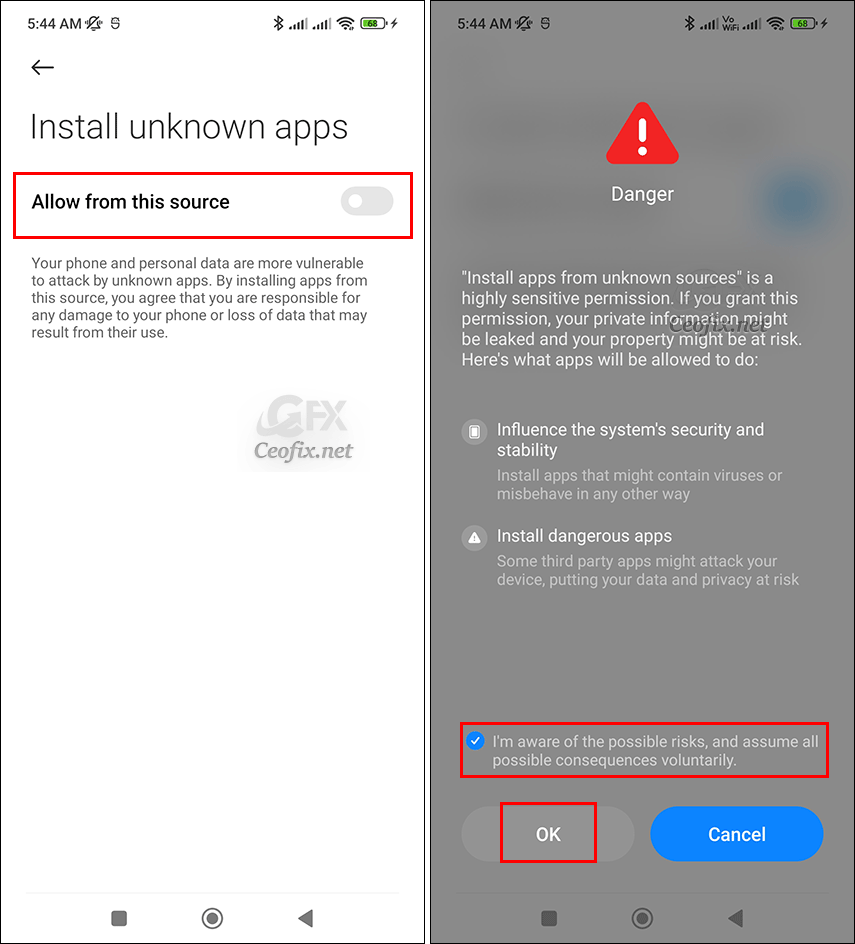
Then tap the “Install” button. The installation will start.

If you deleted “securitycore” with the security application, you can also install the “com.miui.securitycore.apk” file from the rar file.
Vesion:7.7.3-230421.1.1.3
com.miui.securitycore.apk
MD5: 2e6947f095cd360af2d0e418e4f92321
SHA1: 49395eda2f35dcd0fc1090948d0753708fff4b5d
CRC32:b6c9be7b
SHA256: 5b97ce7441ff3cf8d22468e5ae21c5c8885067e5b5fe4863504acdf27574a09f
SHA512: 074fe44957f2328829d2e1e18db2b40d722b5493a7f5175d97472383328fb54cbda0f00c21c70fc5080ac263c8d4922c31fd64612d492dce1c41abdbca189505
SHA384: b5a8e93f0eddffcc3d08bc0f2de6569e0e8b44dc1ff5b883ef91623f3e078fcdf31c2b0ed17b6dceef03e4487cbb740d
com.miui.securitycenter.apk
MD5: 678ebfd5e46669187b7e28071d26b347
SHA1: 82d42ad9903712500a2fca2b82e2a6b1d095cca5
CRC32: 33fb8d36
SHA256: 7e4f548142d61062f7fa9833a422f86e64e89a8d5e804197d690c488ff014729
SHA512: f520f2f7bf9dedd89d2a9ff0b3f8150f35a6b992692b28e54c502205ddd59a9181c7de46fd81a228b91f7458ebdeb0d378926409e17beaab9ec6bd4e00d8e30c
SHA384: b5eed80bd90054323a62d9aa0ad653d1e6f652bafefb317af0277beabef2ea9d0020be2c353eb50c25a0aa8910a12110
