Many WhatsApp users, They want to use their WhatsApp account on more than one phone at a time. good news, here is a very simple way to get WhatsApp working on two phones at once.

How to use Whatsapp on two phones (or more!)
( You can watch the how to video which located at the end of the article)
First, you need to make sure that your secondary phone has internet access. It could be Wi-Fi, LTE or 5G. And you need to install WhatsApp (Android or iOS) on your secondary phone.
Once installed, open the WhatsApp app and tap the ‘Agree and Continue‘ button. And select your language of choice. You will now be prompted to enter your phone number. However, we will ignore that and tap the ellipsis icon (three dots) at the top right.
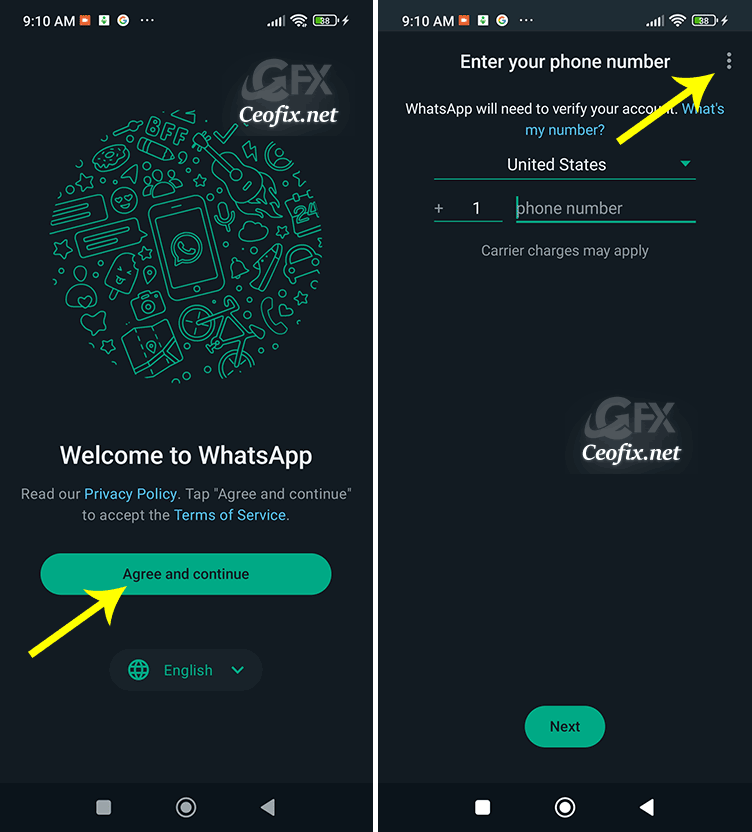
Then, select the “Link to existing account” option. You will see a QR code on your screen.

Now, open the WhatsApp app on your primary device and select three dots and tap Linked device. Press on the ‘Link a device’. QR Code Scanner will now appear on your screen.

That’s it! This will link two smartphones. Your primary and secondary phones will now use the same WhatsApp account independently. Once a secondary phone is linked to your WhatsApp account, you’ll be able to access and send messages from either phone.

