If you do not want to receive notifications from the app vault , follow these steps:
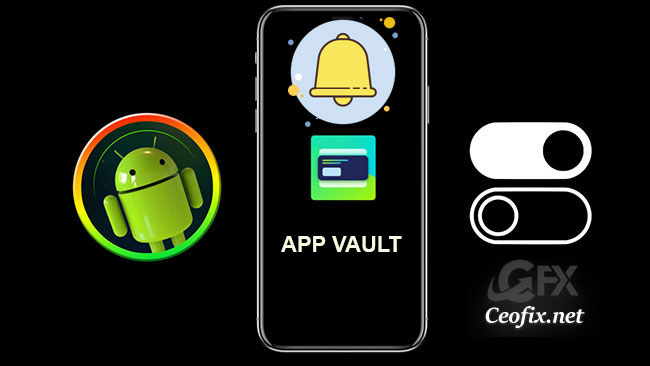
AppVault is the default app on the Xiaomi phone. It helps users organize their favorite apps and services into an organized activity centre. It provides a quick way to access the tools and features you use the most. It is highly customizable and has many useful features. If you want to remove notifications, for whatever reason, you can disable the notifications
Disable Xiaomi app vault notifications
( You can watch the how to video which located at the end of the article)
Go to Settings. And touch on “Notifications & control center”. Then touch on “app notifications” .

Look for the app vault. Go down the screen until you reach an option that says “app vault notifications”. Click on the blue switch next to Show notifications to turn them off.

You can also do the following if you prefer: Both are different ways to get to the same place, so you can choose the one that is most comfortable or practical for you.
Select the “Apps”. And tap on the option “manage apps”.
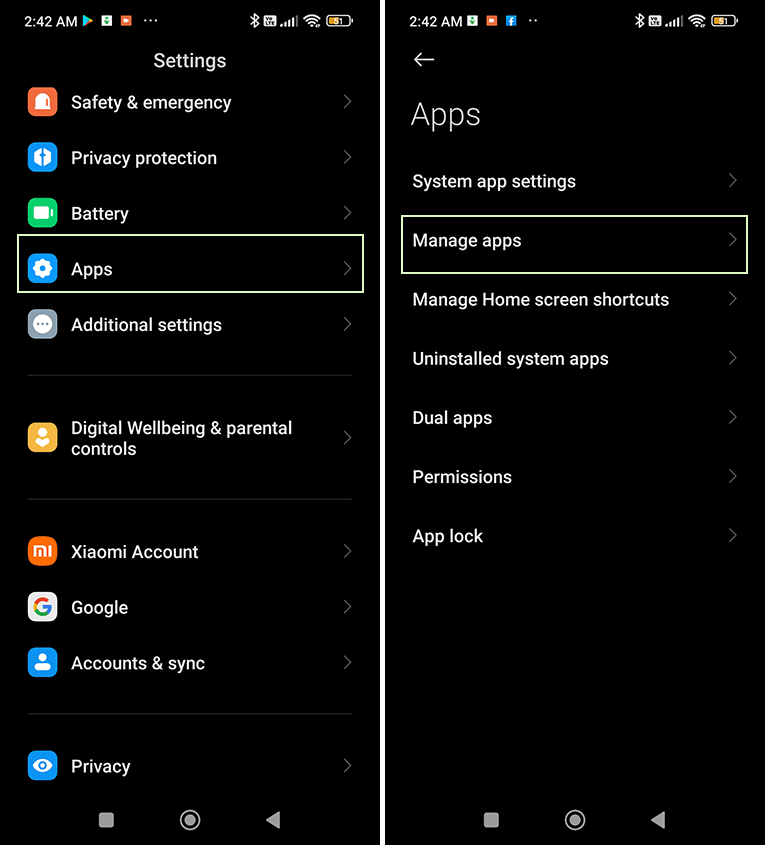
Look for the app vault. Go down the screen until you reach an option that says “app vault notifications”.

Click on the blue switch next to Show notifications to turn them off.

Enable app vault notifications
If for some reason you regret and you want to enable them, you will follow the same steps and mark the switch it stays blue.
Thats all.
