Use Power button to toggle the flashlight on and off.

One of the most important utility components of an smartphone is the flashlight and most smartphones, can double up as a torch thanks to the camera flash. So allows you to use your phone as an alternative flashlight when needed. Turning on the flashlight on your phone is a pretty simple matter. But there is a faster way than known. You don’t even need to unlock your phone to turn on the flashlight. Here’s how to do it on the android phone.
There are various ways with which you can turn on flashlight on your Android mobile phone.
1- Quick Settings : From your lock screen or home screen, simply swipe down to access the quick settings panel. The notification panel will open and several icons will appear. One of them looks like a flashlight. When you tap on it, the flashlight will turn on. It is turned off by tapping the same icon or by double-tapping the screen lock button.

2-Turn On Flashlight Via Lock Screen
If a PIN protects your screen, you may find it more convenient to access the flashlight from the lock screen. Swipe right on lockscreen for Torch Shortcut . At the bottom of the screen is a flashlight icon. Tap on it to turn on the flashlight. To turn off the flashlight, just tap on the flashlight icon again
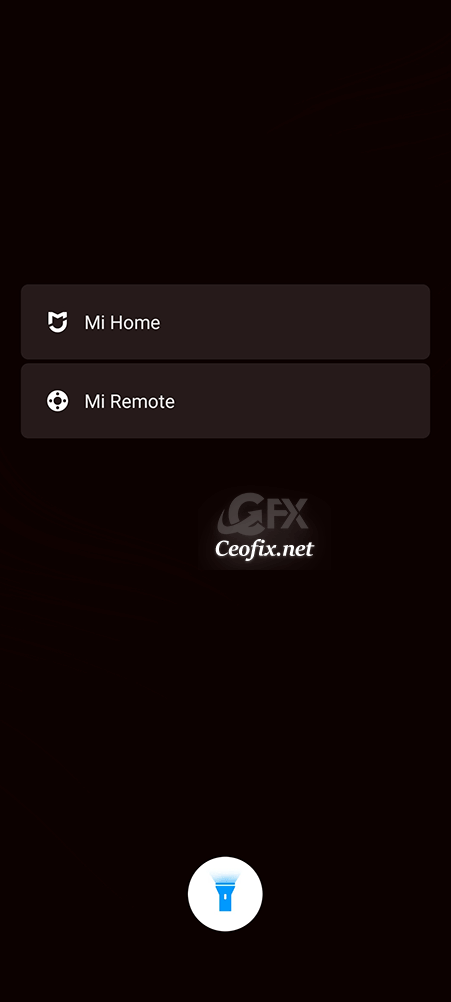
3- Turn on the flashlight using the Power key
In the settings menu find “Additional Settings” and tap on it. Now, find “Gesture Shortcuts” and tap on it.

Tap “Turn on torch”. Now, you can just double press the Power button to toggle the flashlight on and off.

Does the Flashlight Drain Battery?
The answer is a “yes”.
Can the flashlight burn out?
Technically, yes it can. The LED on a flashlight should last around 50,000 hours,
Does the Flashlight emit radiation?
The answer is a “yes”. But that doesn’t mean you should worry. Much light most light sources, flashlights emit low-level non-ionizing radiation that isn’t harmful to humans.
When your Phone gets too hot, the flashlight may stop working.
It’s not advisable to continue using an overheating Phone. If your device exceeds a particular temperature limit, it will eventually shut down until it cools off
