How to disable App Vault in XIAOMI ? How to turn off MIUI App Vault in XIAOMI?

MIUI has this App vault feature which shows some app suggestions and some shortcuts for your recently used apps. This is a screen that contains various features: news and content in relief, pedometer, shortcuts for apps and tools and various utilities.

How to Turn off App Vault or How to Turn on App Vault
Go to Settings. And tap on Home Screen and choose for App Vault.

Then Disable the App Vault toggle from here. Then tap turnoff button.
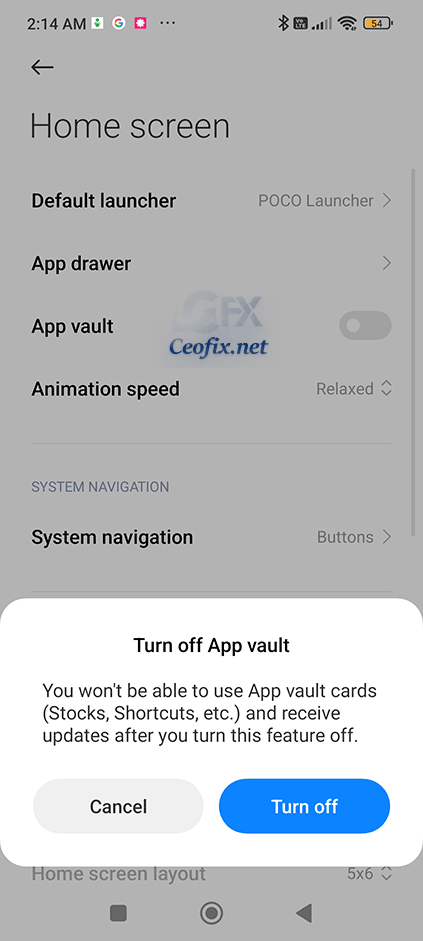
The App Vault will be disabled on the home screen.
That’s all.
