The word “emoji” translates literally to “picture character” in Japanese.
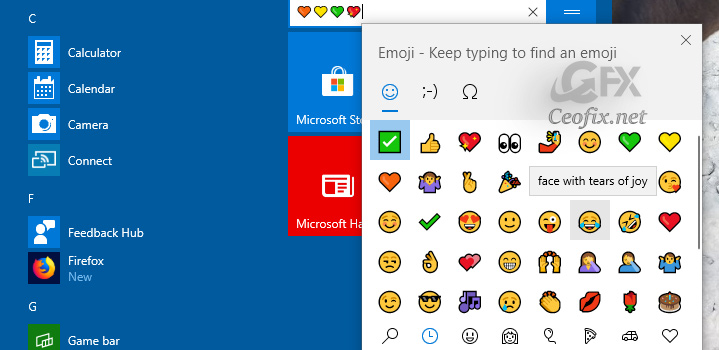
In 1999, Japanese mobile provider NTT DoCoMo released the first set of these pictographs for cell phones. By late 2010, hundreds of emoji had been incorporated into Unicode, a universal standard for characters, and Apple put an emoji keyboard in iOS 5 for the iPhone in 2011.
Most computer systems today (e.g. Windows, OSX, Android, iOS) use a thing called Unicode to represent text.
You can also name a group on the start menu with emoji.
Hover the mouse at the top of the group, click on the blank space above any one group. A white field will appear.

Use the Windows key + (period) or Windows key + (semicolon) keyboard shortcut to open the emoji panel (or using the touch keyboard ) Start adding icons and click on the empty area of the start menu to save the emoji.
That’s all…
Recommended For You
How to Open Emoji Panel Using Keyboard in Windows 10
The Start Menu, can now be customized in many ways.
How To Use Emoji In Chrome Web Browser
How to Use Emoji in File And Folder Names on Windows 10
Published on: May 13, 2019 – edited date: 17-09-2020
