Notepad with Tabs review

Notepad is a simple text editor that allows computer users to create documents. Notepad, which is available in a trial version today, is the first built-in app with a tabbed interface since Microsoft added tabs to File Explorer earlier this year. In fact, Microsoft first tested tabs across all Windows 10 apps four years ago with a feature called Sets. That project included support for tabs in Notepad and File Explorer, but Microsoft cancelled the project and never made it available to Windows 10 users.
Tab based navigation allows you to present more content to the user in a limited space., which is particularly useful on mobile devices but It is not very useful when the user needs to view/compare data from multiple tabs, as the content in multiple tabs cannot be viewed at the same time, this disadvantage can be overcome by dragging and dropping tabs to use them as separate windows.
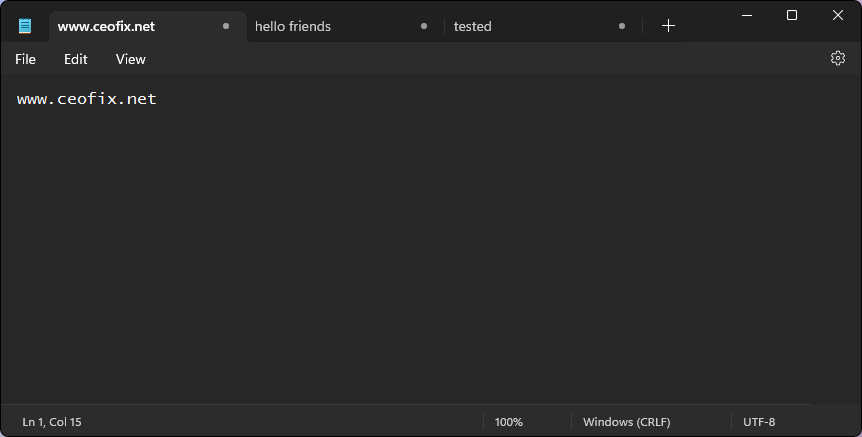
Download and use Notepad with Tabs
( You can watch the how to video which located at the end of the article)
Microsoft today began distributing an updated Notepad application for Windows 11. Windows Insiders can now download the new Notepad version 11.2212.33.0, which features a tabbed interface that allows users to create, manage and edit multiple files in a single Notepad window.Click the gear wheel icon in Notepad to open the settings section
1. You can switch to a dark theme
2. You can set whether to open files in a new tab or in a new window.
3. You can change the font.

If you want to compare the text in tabs, you can drag and drop the tabs to the desktop and use them as separate windows, and then drag and drop them back into Notepad interface.
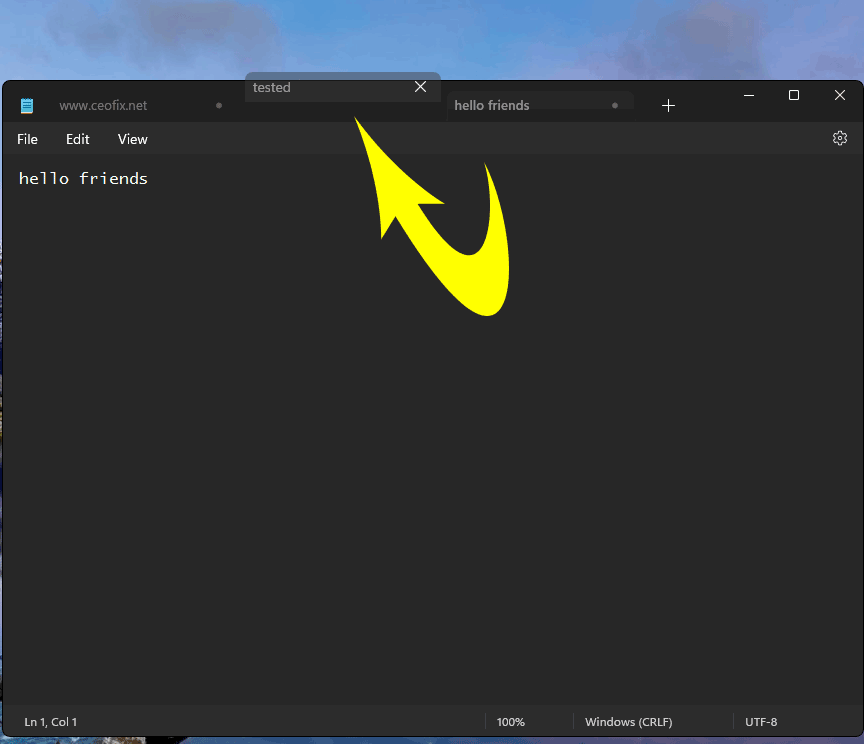
Microsoft has added new keyboard shortcuts for managing tabs, Notepad Application automatically creates a tab title based on the text you type in a tab window. It would look better if tabs could be coloured.
Microsoft has identified a number of issues that users may encounter when using pre-release versions of the application. In particular, there may be problems with the operation of some keyboard shortcuts. As this is a work in progress, all issues will be resolved sooner or later.
You can download and use the new tabbed notepad application from the link below.
