Are you wondering how to set auto shutdown and auto startup on Phone?

We can set a power on/off time for the smartphone to turn on/off automatically, with individual times and repetition.
Your Android phone comes with a feature to schedule automatic turn off and turn on the device. This feature helps you decide the time when your phone turns off and back on. Follow the instructions given below to enable the auto power on/off setting on your smartphone:-
How to schedule auto shutdown and auto startup on your Android smartphone
Go to settings on your phone. tap on “Battery” and than tap Tap on “Battery”
Tap on the Scheduled power on/off option.
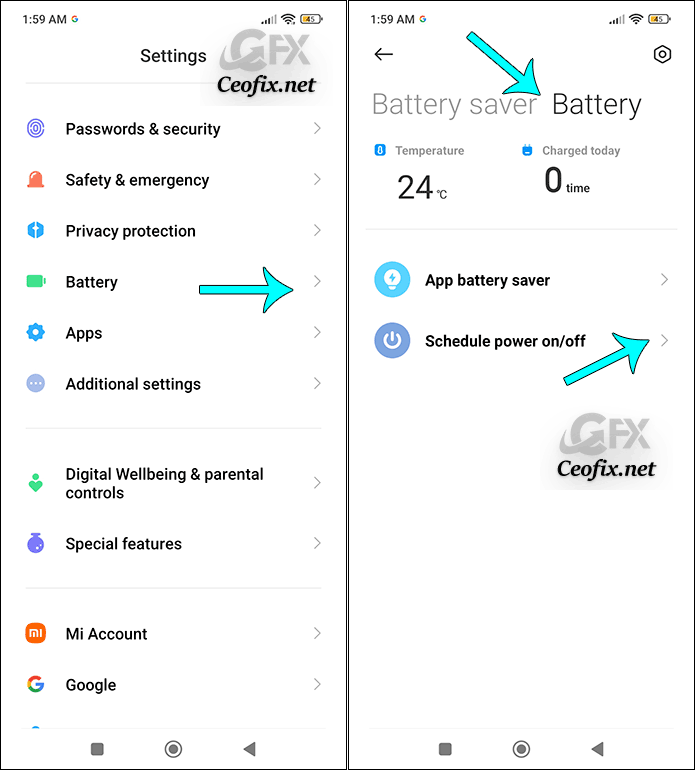
Turn the toggle on ” power on time “and set the time and repetition.
Turn the toggle on off “power off time” and set the time and repetition.
Tap on Save.

That’s all. Your phone will now be turned off at some point and it will turn back on automatically.
